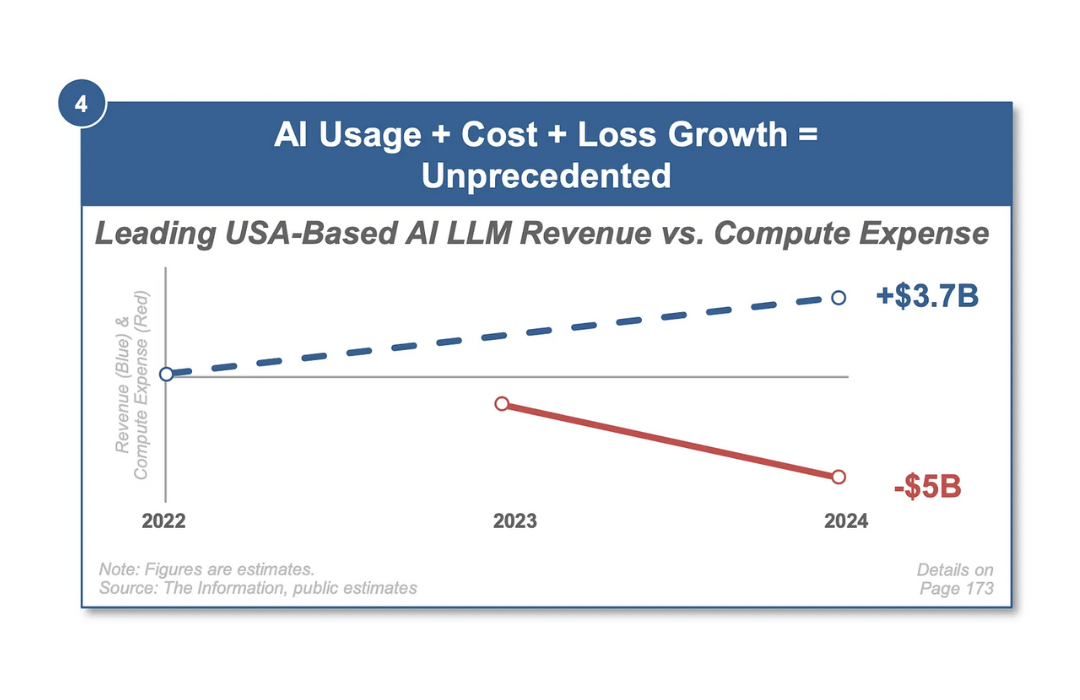So, you want to get started with outbound email? Great! But how do you go about it?
Keep reading to find out how even a complete novice can find success with outbound email.
We will go through those points:
- What do I mean by “outbound email”?
- What do you need to start sending outbound email campaigns?
- How do you write & schedule your first outbound email?
- How many emails do you need to send and how often?
- Success: How to measure it?
Let’s get started.
What Do I Mean by “Outbound Email”?
Before we can jump into things, let’s agree on a simple “outbound email” definition.
Outbound Email:
Outbound email is a type of email sent by sales reps and business developers to establish a connection with anyone they’ve identified as a potential customer. Email outbound is primarily used in B2B types of businesses.
Outbound email isn’t used to contact just anyone that comes our way.
We use it to reach out to a selected group of potential customers who — although they haven’t heard about our company before — can achieve the greatest success with our offering. In other words, they fit our Ideal Customer Profile and we would love to work with them.
The essential thing to remember is that we shouldn’t sell over our first email.
The first email outbound email you send is considered a “cold email.”
Cold Email
Cold email is unsolicited email sent to someone you have no prior relationship with. Like a cold call, it’s made because, after research, the contact appears to be a good fit for your product or service. The cold email is a first touch that’s intended to establish a relationship, not to sell or ask for favors.
Because outbound email is “cold,” it can come off as SPAM if you aren’t careful. That won’t work, and it can spoil your reputation. It’s important to begin building a rapport with the addressee before selling them on the idea of becoming your customer.
It can be tricky to get outbound email right. Nonetheless, with the tips you’ll learn here, it should be as easy as pie. Let’s get started.
What Do You Need To Start Sending Outbound Email Campaigns?
You’ll need a little preparation before jumping into sending your outbound emails.
You need to set up a new outbound domain with a new email account on it. Plus, you need to prospect potential customers.
Why do you need a dedicated domain for outbound campaigns?
You never know how people will respond to your emails. Even if you follow best practice to the letter, recipients could mark your emails as SPAM. If that happens enough, the domain used in your emails could be blacklisted.
You don’t want to risk that with your business domain. So you want to set up a separate mailbox on a separate domain that you can use exclusively for outbound emails.
This also makes it easier to handle replies. With a separate mailbox dedicated to your outbound campaigns, you can easily access the replies and stop sending them follow-up emails.
A few tips:
Pick a domain name that relates to your main business domain.
For example, my domain is “woodpecker.co,” so I set up “getwoodpecker.co.” Your domain name will show after the “@” sign, so it is important to make it relatable.
Choose an email host that allows you to send enough emails per day.
Email hosts limit email quota. If you go above the limit, you can get blocked from sending anything for some time. For example, GSuite allows to send 500 messages on trial. Check your limits.
Configure your SPF & DKIM records to make you an eligible email sender.
A lot of new email senders forget about setting up their records and they can’t get past SPAM filters.
SPF (Sender Policy Framework) is a security mechanism that keeps hackers from sending emails on your behalf by defining the IP addresses that can be used to send emails from your domain.
DKIM (DomainKeys Identified Mail) also keeps people from impersonating you as an email sending by encrypting and decrypting your signature in the header of your message.
As you can imagine, having these two records set up, you’ll have an easier time getting into people’s inbox.
Wait until your domain is properly warmed up.
In the first week of having your new outbound email domain, you want to build credibililty as a trusted sender. For that, follow this simple process:
- Right away, send emails to trusted email addresses — those of your colleagues or friends. Hold a 2-way email exchange with them.
- Then, set up email accounts at different email providers and send emails back and forth.
- In the third week, send emails manually.
- Ultimately, use a cold emailing tool.
But before we can send outbound emails, we need a prospect list. Thankfully, prospecting is a well-covered subject on Sales Hacker. Read B2B Sales Prospecting Strategies To Think About NOW Before You Start Another Quarter to get more information.
Let’s continue.
How Do You Start Your First Outbound Email?
First thing first, let’s focus on the content of our outbound email. As I mentioned above, we know one thing about outbound email — it shouldn’t try to force a sale. Trust me, the sale will follow. You just need to show people value up front.
What’s the best way to do that? Let’s look at some examples.
Cold Email Template
Try asking a question. A common trend among our users is to ask a question in the opening email. It’s a kind of a role reversal between follow-up email and the opening email.
Usually, people say that the opening email should be longer than a follow-up. But I propose don’t agree. Your first touch is cold. It’s disingenuous to pretend you have a relationship already and take up too much of their time.
A short opening email can simply ask if the recipient is interested.
Imagine we’re trying to reach out to a digital agency and you’re sending this first email in an outbound sequence:
Hi {{first name}},
Do you offer SEO services for {{niche}} in {{area}}?
Hope to hear from you soon,
Yurii
And then, you follow up like that:
Hi {{first name}},
The reason I’m asking if you offer SEO services for {{niche}} is that I’ve done some research about {{area}}. It turns out that {{snippet}}. Would you be interested in talking about this?
Reply to this and we will schedule a call,
Yurii
In the next follow-up email, you can introduce some urgency — show them some time pressure.
What do you think? It’s really simple.
The biggest mistake here would be telling the recipient all about yourself and how amazing you are. People are tired of listening to sales pitches. They need a little bit of attention.
Plus, I hope you can see why a follow-up is a must. It gives you much more context. You can also follow up with them via social media and try to build a relationship there. Just keep track of communication.
One side note: Be careful with social selling. It’s bad form to connect on social media and start pitching right away. It’s also bad form to connect, pretend to build a relationship, and then start pitching.
Don’t connect for the sake of pitching at all! Use social media as it was intended, to build relationships.
Pro tip: Always personalize your outbound email copy. Put a mail merge in. Utilize every part of your email that you can for email customization. Put mail merge into subject line, add personalized P.S., prove that you did your homework and researched the prospective customer.
Read more about email personalization here: Is it Possible to Send Personalized Emails at Scale?
So now, we have to talk about scheduling an outbound email campaign. Let’s do this.
How Many Emails Do You Need to Send and How Often?
Now, that you have your template, it’s high time to work on an email sending schedule. There are a couple of things you need to remember when scheduling your emails. And no, there isn’t a right day to send your emails on. What’s far more important is your sending volume.
Email Sending Volume
Your sending volume is how many emails are going out of your mailbox. It’s determined by your email host’s sending limits. You also need to be sure your opening emails (the first in a campaign) and follow-ups don’t overlap and that you don’t send too many campaigns at once.
You see, when sending an outbound campaign from your email account, you need to keep a consistent sending volume. Any unusual email spikes trigger SPAM filters. So, put pen to paper and calculate how many emails you can send a day.
Now, you’re ready to click send! Let’s look at how to monitor the results of your outbound email campaigns.
Success: How to Measure It
The majority of outbound email tools show your sent, open, and reply rates. You want to have all of them at the highest level, right? Because that would mean you’re succeeding in outbound.
Well, metrics can be misleading.
Getting 98% open rate doesn’t translate into responses. Nor does getting 87% reply rate mean that they come from interested people. All in all, you shouldn’t take metrics at face value.
What to do with them, then? The answer is, treat them as an indicator of your outbound campaign’s health.
This is how to do it:
- If you see a low open rate, your emails may be delivered to the SPAM folder or to the Promotions tab. Use a mailtester to check that.
- But then again, a low open rate might mean that your subject line isn’t up to par. Split test your subject line.
- Keep score on the interest level of your responses. If most of them are negative, you need to change your email copy. Ask recipients for feedback. Or split test the content of your email. A/B tests are key for levelling up your sales game.
That’s All for Outbound Email
Congratulations! You’re ready to send your first outbound email campaign. But before you go and set up an account on any sales or outreach tool, go through these key takeaways.

- Outbound email isn’t for closing deals. It’s used to initiate the contact.
- Warm up your email domain and email address before sending your first campaign.
- Always follow up and personalize the message copy.
- Make sure you don’t exceed your email sending quota.
- Monitor the metrics to see what’s going on, but don’t obsess over stats.
That’s it! You now know as much (and possibly more) than the average outbound emailer. Go forth and good luck!