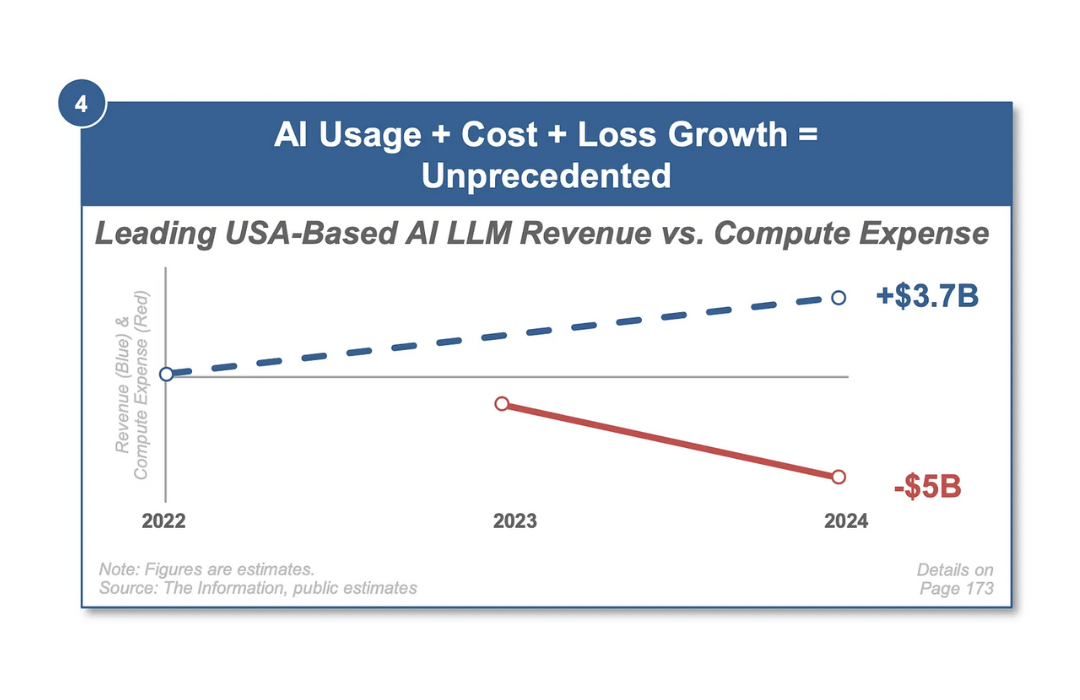You’re collecting all this sales data but are you really getting your best use out of it? Is your data working for you? Is it bettering your business and helping you make smarter choices?
One study found that 43% of companies gain little benefit from their data, while 23% gain nothing from their data at all. The key here is to collect clean data, gain insight through analytics and use that insight to make positive change for your organization.
Your data is the key to optimizing your revenue engine and kicking your sales process into high gear. Don’t rely on intuition to determine your organization’s sales processes but rather look to your CRM.
Here are 10 ways to improve your sales process by leveraging your CRM data.
RELATED: The Evolution of CRM (And Where it’s Going) in the Future
1. Key drivers
A study by Censuswide and Geckoboard shows that metric-driven companies are more than twice as likely to hit their goals.
Begin by identifying the key drivers for your sales process. Perform an in-depth analysis of your historical CRM data rather than only focusing on high-level key performance indicators (KPIs). This means looking at more than just the number of closed deals.
The three major KPIs to look into are volume, conversion and time. Every sales organization will already know these on a holistic level. But you can gain valuable insight by segmenting the CRM data, and this will show you where you can optimize.
When I say segment the data, I mean look at it through different lenses in regards to your three main KPIs. For example, you may notice that one industry you work with has longer sales cycles or that you have a high number of leads coming from a certain source.
These are the various data points you can segment by:
- Lead source
- Industry
- Product
- Sales rep or sales team
- Deal size
- Sales region / territory
For each of these parameters, think of your KPIs and ask yourself, “Which deals take longer? Which have a higher volume? Which have higher conversion rates?” Ask questions and find trends by working with these KPIs across your CRM data.
Pinpointing these trends take you from seeing black and white to seeing your sales process in color. You can now see what’s going on within your organization and what your team needs to do to reach their goals.
2. Lead data
Gleanster Research shows that only 25% of leads are legitimate and should advance to sales.
After segmenting your leads, you may notice that certain channels produce better, faster or more leads. Review all of your lead data to see where you’re seeing the most success.
Audience
Audience is the people you’re targeting to receive tailored marketing messages. This can be broken down by industry, job title or parameters of a certain marketing campaign or promotion. Ensure audience data is tracked in the CRM and then segment the data to see which audience brings in the most positive KPIs.
Message
Your marketing teams will test out different messaging for ads, content, campaigns, etc. Message details will always vary, but you can track the overall “pain point” or “value prop” that brought the lead in. Segmenting this data shows you which messages resonate with which audiences.
Channel
Channel is where your audience exists. Maybe they spend their time on certain social media networks or hang out in community forums. Do they come from a PPC ad or organically through SEO efforts? This data is incredibly valuable as it shows you where your organization is seeing success and where marketing needs to invest their efforts to fill the pipeline.
Asset
An asset is what a person gets from visiting a landing page or website. This could be requesting a demo, signing up for a free trial, applying, or downloading an ebook or report. When sales reaches out to that lead they can reference that material as a base point.
For sales managers, this allows you see which combination works best through the lense of revenue and lead generation. You can report back to marketing on which audiences, messages, channels and assets are best at converting and help focus their efforts to drive sales.
3. Contact data
According to Salesforce, high-performing sales teams are 2.8x more likely than to say their organizations has focused on personalizing customer interactions over the past 12–18 months.
Personalizing your lead and customer messages increases the likelihood of that customer replying to the sales rep. The problem is many sales organizations fail to track lead “personas.” Getting your sales team to manage contact roles as the input leads can fix that.
Knowing a leader’s role and place within the buying center gives your team the ability to customize sales conversations that provide the most value based on that persona’s pain point.
Cleanly maintaining contact data and roles helps sales leaders understand who’s in the decision committee and helps reps personalize their messages. This also helps personalization when using an automated lead engagement tool.
4. Activity
Introhive reports that CRM users spend 5.5 hours each week on logging their activities and updating contacts, costing companies $13,200 each year per user.
Managers can only understand the status of a lead, opportunity or customer if reps input, log and update their CRM tasks. But these tasks take up too much of a sales rep’s time (that is if your sales rep is even taking the time for data entry). To optimize this process, look at automation.
Find easy-to-use tools that can automatically track activity data for your sales reps like CRM automation tools or a power dialer, so they don’t have to input all of this information manually.
Automation helps sales teams get higher quality data, takes away sales tasks that reps hate performing and helps them spend more time working with their customers.
Once you have automation tools in place, you can find patterns in sales rep activities. Ask yourself: Which email templates worked best? Which sales pitches? How many follow-up calls did successful reps make? How many emails did they send? Which sequence works best?
New sales process tools can analyze your data on an even deeper level. For example, Gong.io analyzes sales conversations over the phone to improve conversion rates.
As you collect enough critical data, you will find patterns. You may find that a certain time of day or day of the week has higher connection rates. Segment this by the audience as well. Maybe plumbers are better to connect within the evening or bankers before the bank is open? Finding these trends can help you adjust your call times so you have a better chance of connecting with the right people.
RELATED: How CRM Data Entry is Eating your Sales
5. Content
According to a DemandGen report, 95% of customers choose solution providers that offer relevant content at every stage of the buying process.
Content is an excellent indicator of where a lead is in their buying decision. An effective way to track and understand where that person may be is through what I call “content honey pots.” This is a way to break the marketing funnel and various types of content down and show how far along a person is based on their online behaviors.
This is best explained through the top of the funnel (ToFu), middle of the funnel (MoFu) and bottom of funnel (BoFu) content. So a piece that offers general industry knowledge and education is considered ToFu, consideration falls into the middle category, and finally content that helps push a decision to purchase is BoFu.
As leads start poking around your website and read blog posts or download white papers, you’ll have an idea at how “ready” they are to buy or not. Remember to track the asset and as many online behaviors that you can in the CRM.
6. Conversation
A survey by Accenture found that 89% of customers get frustrated repeating themselves to multiple representatives.
Sales reps are busy. They have dozens, if not hundreds of conversations each week. There’s no possible way to remember every single one which is why tracking conversations in the CRM is crucial. Reps can look back in their records and re-brief themselves on conversations so that every contact they have with the customer is personal and helps push the deal forward.
Logging conversations also makes transitions within the organization much easier. If someone needs to take over a deal, as in the case of someone leaving the company or in SDR-AE handoffs, whoever takes over that deal will have all of details and know exactly how far along that deal is.
This data is also beneficial for forecasting. Sales reps are often overly confident about the number of deals they will close, skewing the sales forecast.
To truthfully know if a deal will close, look to conversation data. Contact between a sales rep and a prospect increases in frequency as a deal approaches a close. So, if a rep tells you their deal will close next week but they haven’t spoken to anyone from that account in two weeks, you can call BS. Also see who is contacting who. As deals are about to close, contacts from those accounts will reach out to the sales rep instead of only the other way around.
The days are over where this data needs to be tracked manually. Using SalesHero or other sales automation tools can ensure all of this critical data is not lost while improving the quality and accuracy of sales predictions.
7. Length of sales stages
Salesforce’s State of Sales Report found that 25% of sales teams consider reducing the length of the sales cycle to be one of their most important objectives in the coming year.
It’s no surprise that you want to shorten your sales cycle to save money. Try taking a look at conversion rates between stages to see where you can shorten your cycle.
You can first assess if there are processes that prolong certain stages. If so, implement an automation tool that will save your reps time and increase efficiency. For example, if your team has a long closing stage try implementing a tool that makes sharing and signing documents easier.
Then segment this by sales rep. If a rep takes longer than others during a certain stage this tells you where they can improve and perhaps get additional training. Personalize your sales coaching efforts to shorten the cycle of each rep.
Also, look at this by conversion rate. See how many leads convert for each rep per stage. Assess which stage in the sales process these leads fall out in and consider the quality of the leads.
While speed is important, you need to make sure reps are practicing due diligence when working with their leads. Don’t just assume that shorter means better, as they may be un-qualifying leads that would be a fit should they have taken more time to nurture them.
RELATED: CRM Implementation Best Practices: Your Nifty 4-Point Checklist
8. Deal size
A Pacific Crest Securities survey shows that the typical customer acquisition cost for companies to earn $1 is $1.18.
Many sales organizations struggle when deciding whether to focus their attention on a few large deals or several small deals. The truth is, there’s no universal answer.
The strike zone is an advanced sales measurement that shows where you have the most success. It compares the dollar value of a deal to the amount of time (and money) it took to close that deal.
Small deals bring in less revenue but take less time to close. Larger deals require longer decision-making processes, take more resources and have a lower probability of closing.
The longer one of your sales reps spends working a deal, the more your customer acquisition costs go up (and, truth be told that deal may never close). It’s almost like high stakes gambling but with your sales reps’ time.
Once you’ve found your sweet spot for success, tailor your sales process and optimize for deal size within your strike zone. Encourage sales reps to chase deals within that threshold and attempt to avoid deals that drive up customer acquisition costs.
9. Lost reason
The Bridge Group 2018 SDR Metrics & Compensation Report shows that the average ramp time (from hire to full productivity) sits at 3.2 months.
Lost reason data is critical to capture as it shows why people chose not to buy your product. This data alone could lead to major improvements in your sales process (and product development). Be sure that this is a mandatory field that must be completed when a deal is moved to “close – lost.”
Analyze these reasons. Is it mostly pricing objections? Was there no need for the product? Then segment this information with other data points.
You can segment by sales rep, which will show where they may need more training should they be getting too many objections in a certain area. Or by industry, which shows where you can scale back your efforts. For example, if the closed-lost reason for retail industries is always no need for a product this tells you to stop targeting retail. Also try segmenting by company size, location, and budget.
Segmenting lost reason data gives you insight on what doesn’t work so you can focus on what does.
10. Forecasting
According to CSO Insights, 60% of forecasted deals do not close.
Don’t make the mistake of relying on your reps for an accurate sales forecast. I had a great sales team at my last company, but they were terrible at predicting if a deal would close.
As I said before, sales reps are a confident bunch when it comes to predictions. They would commit to closing a certain number of deals but would fail to deliver those numbers at the end of the quarter. So I turned to my CRM data to accurately forecast how many deals would close.
I built the base for my forecasting model based on my sales reps predictions. Whatever number they predicted at the beginning of the quarter, I would estimate that only 10% would close. As the quarter went on and their probability would go down my confidence in the numbers would go, and on the last week of the quarter this would end with an 80% accuracy.
My model always met exactly in the middle and we were great at forecasting. Rely on your overall conversion rate and historical data to build your own model that solves for sales reps’ terrible predictions.
Data collection dilemma
ESNA reports that 79% of opportunity-related data that sales reps gather are never updated in the CRM system.
Manual data tracking is the biggest waste of time and your sales reps are already spending so much time away from their customers. Automating data collection saves them time and gets you all the data that you need.
Thanks to emerging technologies, managers can collect data without taking any selling time away from their sales reps or sacrificing accuracy. Implement a sales AI automation platform to mine and log important sales data.
Automation not only gives reps more selling time, but also improves efficiency, speeds ups sales cycles and ensures you’re getting accurate and consistent information.
The key to optimizing and streamlining your sales process is implementing tools that enhance your reps’ ability to sell rather than hindering it.
Iterate, iterate, iterate
Don’t tackle your sales process all at once. Use the above as guidelines and optimize one step at a time. Focus on being better than yesterday and making 1% improvements that will eventually add up over time.
For enterprise sales teams, even just a 1% improvement can go a long way in increasing productivity and driving revenue. Good luck on your optimization journey.