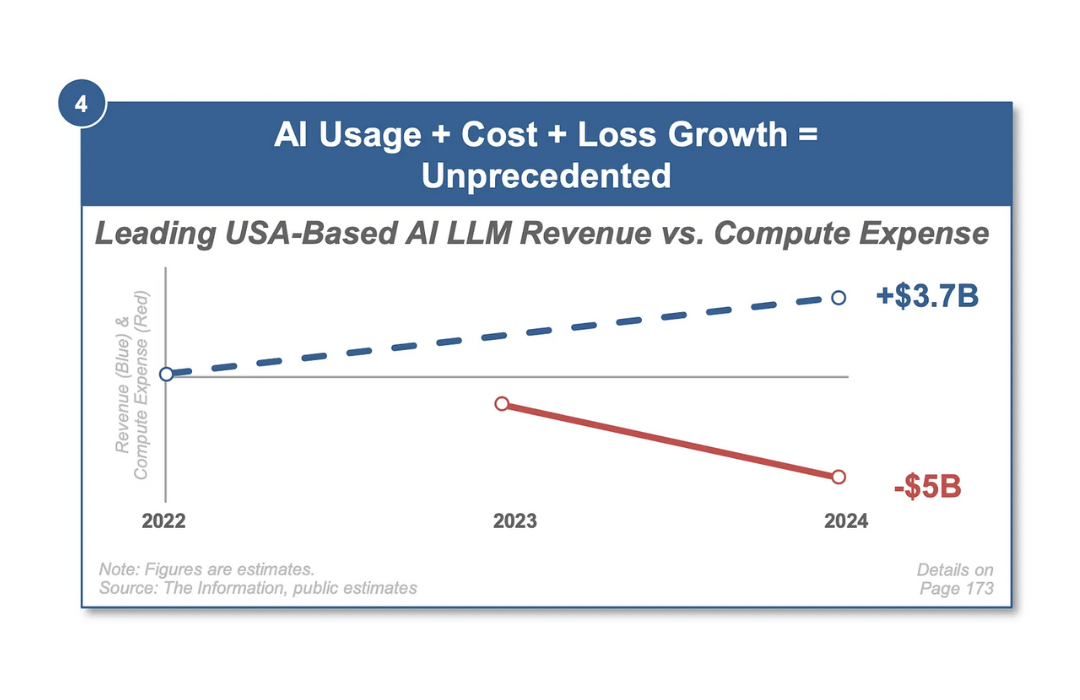Selling to Fortune 500 companies is a different game than SMB. Sometimes all the emails, cold calls, tweets, and inMails in the world still won’t get the attention of key contacts at that enterprise account.
If you need to quickly drum up interest in a large account and have some type of free offer or trial of your product, one tactic you need to try is LinkedIn Ads.
Let me explain.
The $5K Experiment
At Ghostery, our tiny enterprise sales team has closed almost half of the top 25 eCommerce retailers. To start gaining interest in the other half, last quarter, our CRO decided to run a smart experiment. He gave each person on the sales team a $5,000 budget to act like a marketer.
We could put the budget to use however we wanted to get traction in our key accounts. (Yes, the thought of inviting all my prospects to an extravagant dinner and drinks event crossed my mind.)
My approach was different than the rest of the team. After spending only $600 and a few hours, I found myself quickly unable to keep up with all the quality inbound leads and conversations I was having with my target accounts.
LinkedIn ads not only have generated quality inbound leads that led me to pause the campaigns and put in more process, but with this first test, I even got enough interest to close our first major account from a LinkedIn Sidebar Ad.
What’s surprising is that the outbound team had been hitting up some of these targets for more than a year and they appeared completely silent, but within 2 days I was able to immediately start having conversations.
While it’s still in its early days, this approach has a ton of potential for founders, marketers, sales executives, and SDRs.
How It Works
My process works in 3 basic steps: create an ad targeting a key account, point that ad to a landing page, and when a lead comes in, immediately follow up.
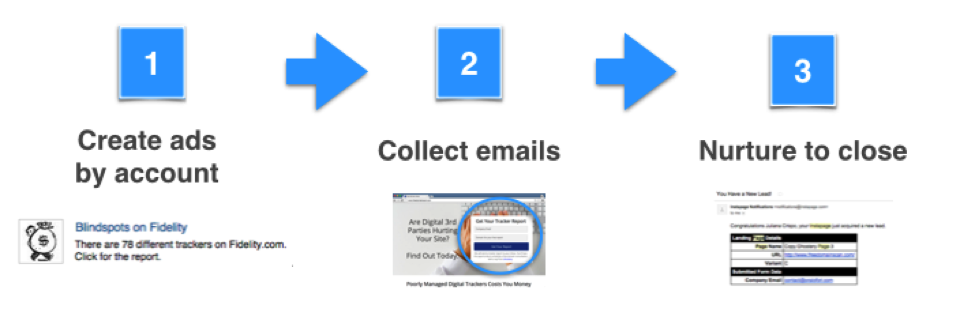
While I developed the ad copy, the creative, the website, and nurtured the leads myself, you can either start small, or bring someone on your team to help if it isn’t your expertise.
Let’s walk you through exactly how I sell to Fortune 500 companies with this 3-step process:
STEP 1: Create Ads by Account (Time to Complete: ~1 Hr)
First, log into your LinkedIn ads account and you’ll get walked through the process of creating your first ad.
In the targeting process, LinkedIn will let you hone in by company, job title, geography, industry, LinkedIn groups, and keywords in your target profile.
The hardest part is knowing exactly what type of customer to target. Make sure you focus on only your strongest customer hypothesis, or the educated guess about your next best customer, which in my case was Ecommerce CXO, Director, and VP-level executives:
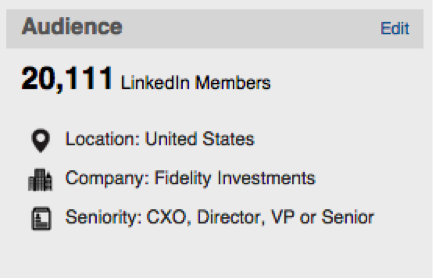
For each campaign, I was able to create tailored ads to a fairly targeted audience, which for Fidelity amounted to only 20,111.
Here is how my results looked at the end of my first set of campaigns:
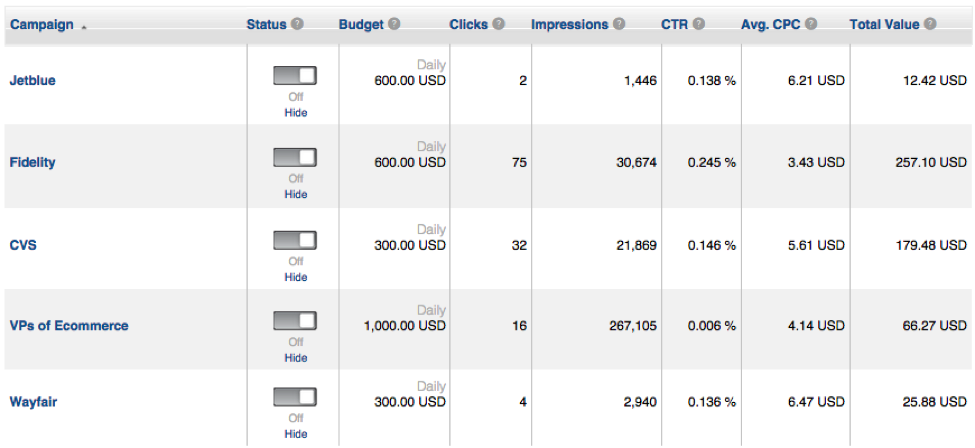
You might notice my click-through rate (your CTR measures the % of clicks from people in my market who have seen an ad and clicked it) for VPs of Ecommerce wasn’t too exciting.
I messed up on that one, and quickly learned my targeting and copy was too general — there wasn’t enough of an incentive to click. I was able to get my ad on the second day to be much more effective:
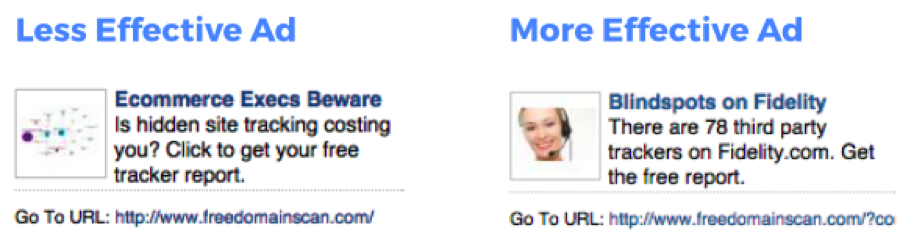
Notice that I’m calling out Fidelity specifically?
Targeting by company is key.
Also, if your logo isn’t recognizable, use a photo that catches attention. To know you’re doing well, LinkedIn considers a good CTR to be higher than .025%, and the targeted ads I created here received CTRs over 6X that.
If you’re really wanting to optimize your ads, I’d recommend you start with Cost-per-Click (CPC), and later pay on a CPM (or cost per thousand impression) to optimize it because you now have an approximate conversion rate.
With the Fidelity campaign, I was bidding at $3.43 per click, but as I figured out the CTR with my first campaign settled at .245% and had a CPM bid of $1.20 – I realized I could change the way I bid to CPM to get 7X the clicks for the same price.
You’ll only come to these realizations after you test your ads, and when you see if your previous ads actually led to qualified leads, which brings me to…
STEP 2: Collect Emails (Time to Complete: ~40 Minutes)
You’ll notice in the above Fidelity ads, I sent people to the domain freedomainscan.com.
I actually purchased this domain just for the experiment, and I set up this quick website using Instapage:
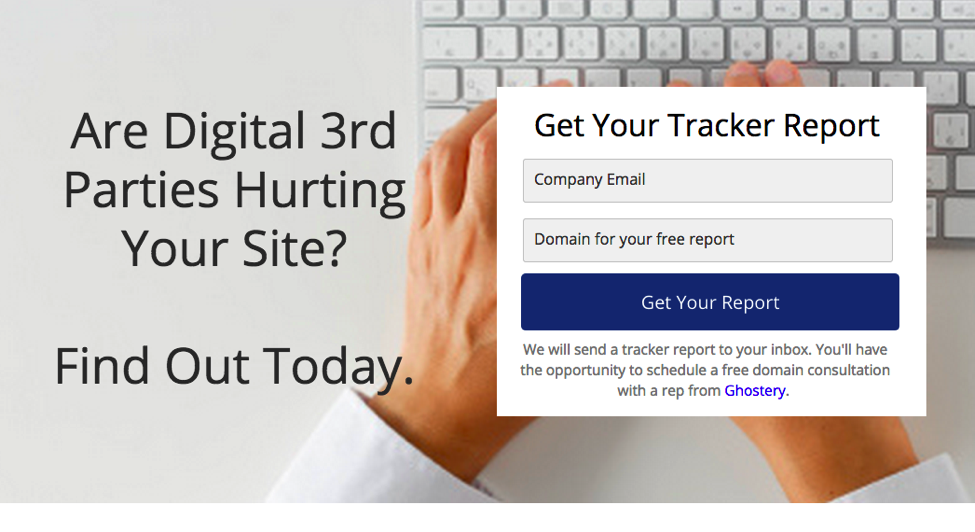
Not too bad, right? Instapage is the most intuitive website builder I’ve found, and this process took me about 30 minutes to think up and get running, and 30 minutes to perfect the look and copy.
Use a free incentive like a signup, trial, or demo as a place to direct people who’ve clicked on your ad, or create your own incentive like I did here. In this example, I’m giving away a free domain scan, which gives me a great excuse to collect their email and company so I know where to send the report.
Note that although Instapage allows you to optimize your page for mobile, I spent no time doing this because I knew my leads would come from the web.
As soon as your ads get approved (LinkedIn takes about a day to do this), you can then spend 30 minutes a day closely monitoring your budget and CTR and make sure you’re getting clicks. You already know you have the right people signing up. Simple tweaks to the copy like better calls to action and better images will go a very long way, and you can get alerts and monitor your sign-up rate from Instapage.
Make sure your sign-up rate is at least 10%, although you can aim to reach as high as 25% of new visitors signing up.
STEP 3: Nurture to Close (Time to Complete: Varies)
This step is where the magic happens.
If you’ve promised something for free, send it to your prospect. In my case, this was a 3rd party tracker report I created myself, but it could also be trial access or another customized insight.
Be sure to offer a 10-minute call to get them properly set up, or to offer additional insight. Give your prospect what you promised to get them to jump on the phone, then use your awesome sales skills to close the deal.
It’s a best practice to respond to these incoming leads ASAP, so consider setting up an auto-responder like MailChimp that messages someone immediately when they sign up.
Bottom Line: Selling to Fortune 500 Companies
Targeting key accounts with LinkedIn Ads is a big opportunity to get into even the most gated organizations. If your product is enterprise-ready and you’ve already got a trial option or something free to give away, try this out.
I’d love to hear about your results. Check my bio to get a link to my Twitter and let me know how it goes. Happy hunting.