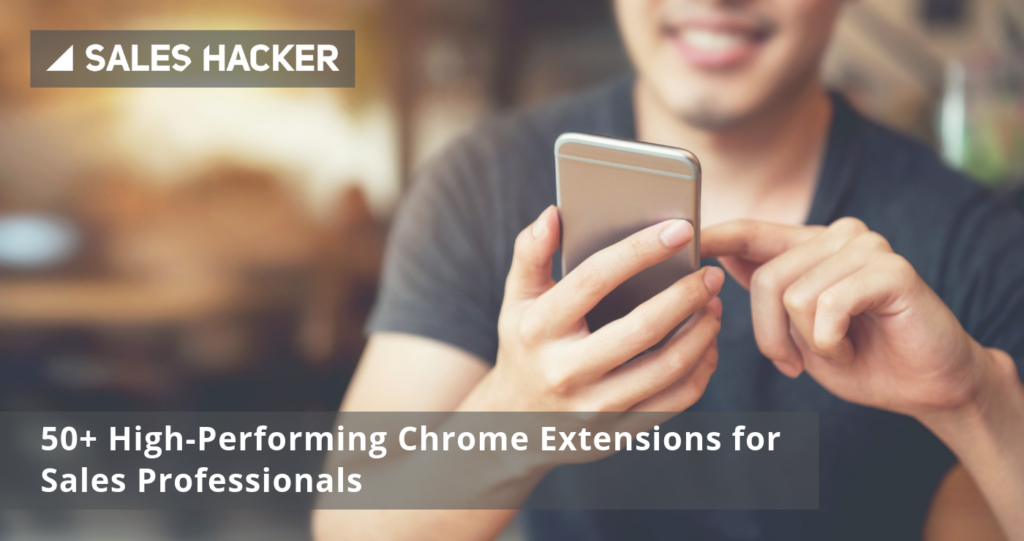If you’re a sales professional using Google Chrome, you may want to stick around for this…
More than 3.8 billion people access the Internet through browsers and nearly 60% of them do so with Chrome.
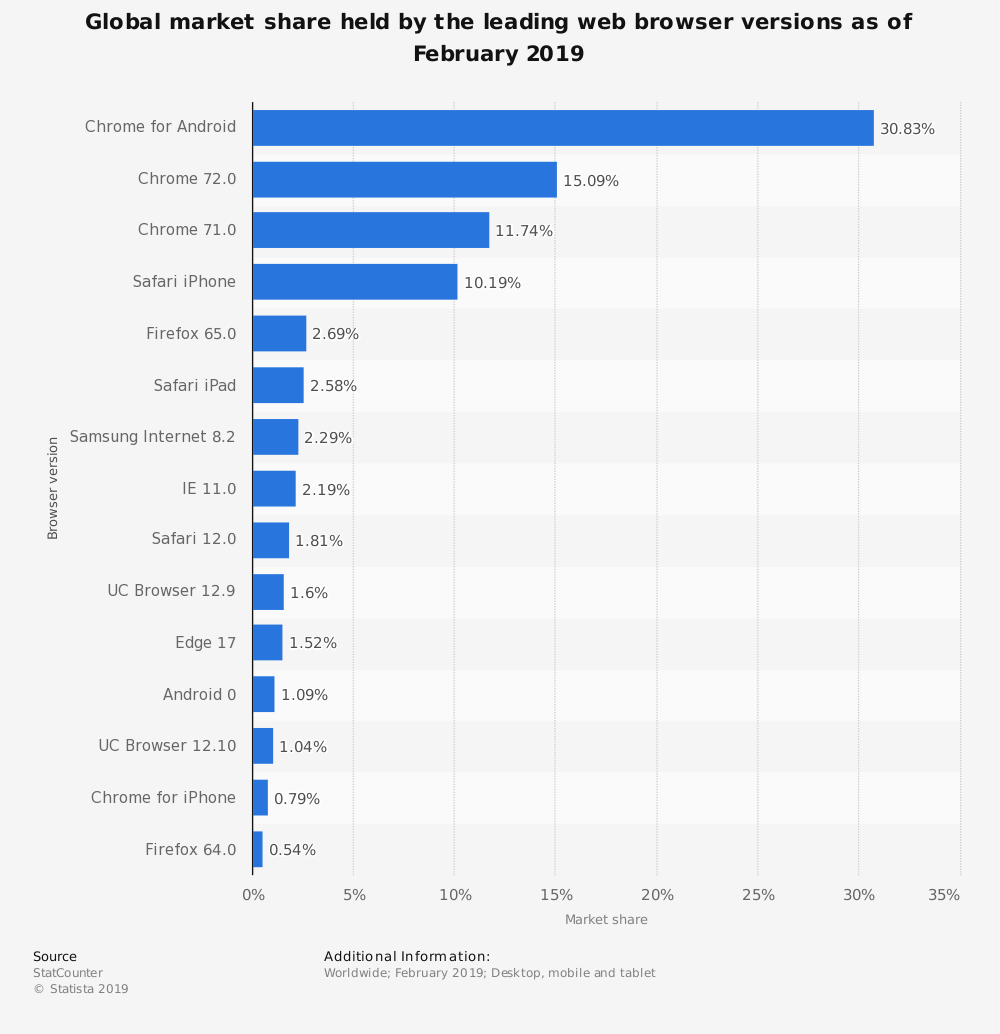
Chances are your competitors are using Chrome too. That’s why we’ve built the complete list of best Chrome Extensions to help you get ahead of the ruffle.
Sales professionals should not give their web browsers a backseat behind the company’s official technology stack; namely superstar tools such as CRMs and big data software.
While you should use and optimize every sales enabler in your tech stack, don’t miss out on the most enhanced, streamlined, and powered-up versions of your favorite browser.
How To Boost Your Chrome Browser
It’s called Chrome Extensions, baby.
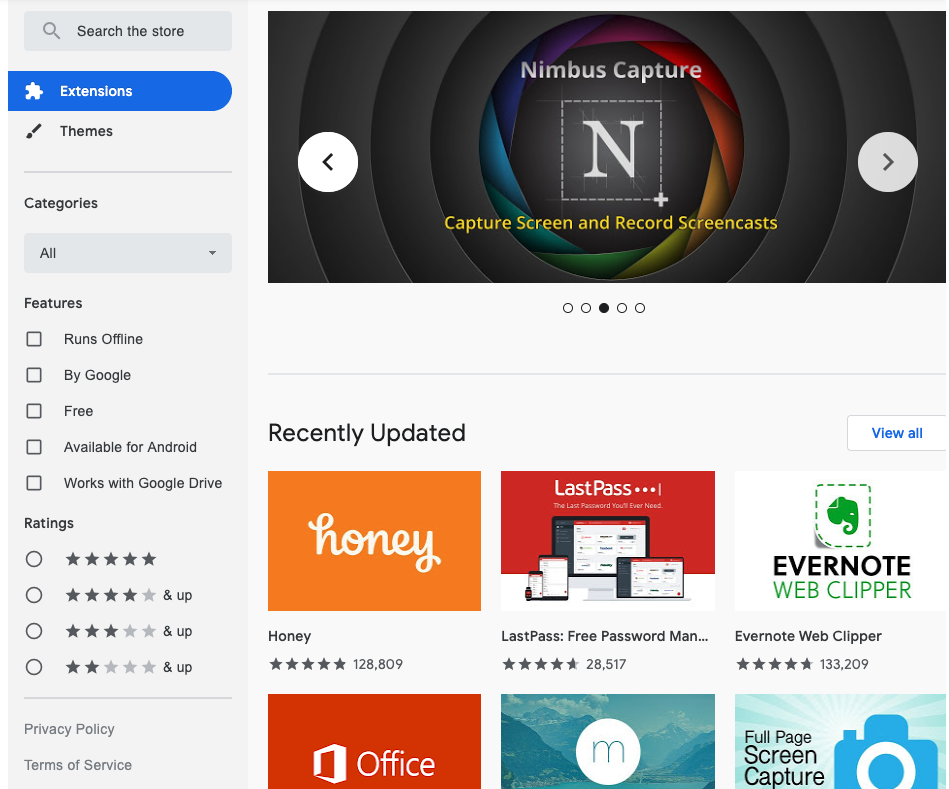
In the same way there’s a mobile app for just about everything, there’s a browser extension (also called add-ins) for just about any purpose. Chrome already comes as a fully functional tool. However, you can still add extensions on top of it to make it more powerful and better aligned with your workflow.
There’s a host of specialized Chrome extensions that can help you get things done faster and improve your sales performance dramatically.
Some extensions enable you to generate more leads, others help you save time, and a few can help you engage customers with greater impact.
RELATED: The 40+ Best Apps for Salespeople Who Want to Win
Finding the right app for your needs is easy. Just search for what you need in the Chrome Web Store, or just browse our list below.
Here are some of the best Chrome extensions and add-ins that sales professionals should consider:
- Collaboration/Project Management
- CRM Sync
- Email Management
- Messaging/Creativity
- Productivity/Time Management
- Prospecting
- Research/Analytics
- Social Selling
- Fast Breaks, Brain Food, and Fun
Collaboration/Project Management
Add to Trello. Trello is among the most popular project management and collaboration tools on the planet. If your team uses the software, this extension lets you access your Trello boards and create new cards while you’re surfing the web.
Basecamp Notifier. This extension keeps you updated about every Basecamp project you’re involved in. Get desktop notifications about tasks and activities you follow.
Point. Share links and useful information with colleagues and customers. Point allows you to share web pages, highlight important text, and track conversations about these info and other documents.
What to Look for:
- It needs to align with how you execute projects your own way.
- It should facilitate fluid communication and workflow.
CRM Sync
Cirrus Insight. Schedule three times more appointments with prospects using this add-in’s smart integration with Salesforce. Sync your email and calendar with your CRM, then update or track activities and tasks directly from your inbox.
HubSpot Sales. Sync Gmail/Outlook, HubSpot, Salesforce, and other tools in your stack to build the capability to engage clients more efficiently and with greater impact. Schedule and track your email correspondence; access relevant information about prospects; and share presentations, contracts and other documents.
Salesforce Navigator. Enjoy a new level of efficiency by getting to any page on Salesforce directly from your browser.
What to Look for:
- It needs to work perfectly with your entire tech stack.
- It needs to be smart and intuitive.
- It should reduce your work, not add to it.
YOU MIGHT ALSO ENJOY: Best Business Phone Systems: 35+ Tools to Keep You Smilin’ and Dialin’
Email Management
Boomerang for Gmail. This extension can very well be the Swiss Army Knife for email. Use it to track responses, schedule messages, or virtually lock the inbox to avoid email interruptions. You can even invoke its native AI to help you write better emails.
FullContact for Gmail & Inbox. Get critical information about your contacts — position, location, social links, photos, tweets, interests, etc. — right inside your inbox. For organizations, the extension crawls the web to get relevant data such as company profile, size, location, and social media presence.
Outreach. Sell smarter while you surf the web. Use Outreach right within Gmail, and on top of Salesforce so you can add prospects to sequences, use templates and snippets, and insert calendar links directly into your emails right from Chrome.
Hiver. Manage group inboxes like Sales@ and Support@ right from Gmail. With Hiver, you can auto-assign incoming leads, track their status in real-time, and collaborate internally with other salespeople via notes — instead of sending more emails and cluttering inboxes.
LinkedIn Email Finder. Reply’s LinkedIn Email Finder and Outreach extension searches for prospects’ emails in seconds, automates email search and sales outreach.
Mail Control. Never be left in the dark again. This extension keeps you notified every time a new message arrives even when you’re not running your email. It displays the number of unread messages and even shows mail previews.
SalesHandy. This extension empowers Gmail with email tracking & scheduling capabilities as well as additional features like messaging analytics, attachment tracking, open notifications, team templates, and mail merge with auto follow-ups.
ToutApp. Sync your Gmail/Outlook and Salesforce accounts to manage prospects and contacts with flair. Right from your inbox, enable email and attachment tracking, configure templates, schedule meetings, and close more deals.
WiseStamp. Never send an incomplete email again. Your brand matters so WiseStamp automates your email signature, complete with your company logo, your social and professional profiles, and your latest tweets and posts.
What to Look for:
- It should be easy to set up, easy to use.
- It should save time and effort, so you can work more effectively.
- As a bonus, it should help you track the results of your outreach.
Messaging Creativity
BombBomb. Sometimes, it takes more than words to convince your prospects. With BombBomb, you can easily record, send and track video emails to build trust and connect better with prospects.
Full-Page Screen Capture. Capturing a screenshot of an entire web page is often a very, very tedious task. Fortunately, this extension makes it easier to do so without leaving your browser.
Giphy. When emphasizing a point or delivering comic relief, a picture is worth a thousand words. But when you use moving images, the stakes go even higher and the impact gets stronger. Connect with your customers more effectively using carefully selected animated gifs.
Grammarly. Hire an always-on, 24-7 editor to review and polish your memos, blog posts, tweets, instant messages, emails, and documents. For free. Grammarly checks your spelling, grammar, and choice of words to ensure you’re sending the perfect message every time you engage an audience.
Loom. Motion is the medium for millennials. Articulate your brand with more clarity and urgency using videos. Easily record, annotate, narrate and share video clips to better engage your audience. Use it for lead generation, email communication, and conveying a pitch.
Pablo. Sell your brand using crisp, on-target, and memorable imagery. Pablo is a quick, easy, and impactful way of creating images for every social channel you use. Become an instant designer via easy-to-tweak fonts, typography, formatting options, and a robust library of half a million images.
Search and Replace. Grammatical, typo, incorrect data, and other textual errors occur every now and then. This browser extension lets you fix them easily and quickly.
Vidyard GoVideo. Whether you’re cold prospecting or working a hot deal, video adds a personal touch to your sales outreach. Use GoVideo to easily record, share and track your videos right from Gmail. Choose between webcam and screen recording, or combine them to add a human element to any video.
What to Look for:
- It should be easy to integrate into your normal workflow.
- It should add real value to your messaging, not just bling.
- It should provide a good experience for your audience.
Productivity/Time Management
AdBlock. Who doesn’t get distracted by ads? Used by millions, this extension blocks annoying and productivity-sapping ads on social media sites and everywhere else on the web.
Black Menu for Google. If your sales team uses Google Apps, then this extension is heaven-sent. Easily access any service from the Google universe via an icon on your Chrome toolbar any time you want.
Chrome Extension + Asana. Quickly add tasks to Asana from any web page in Chrome. Add the current URL as a task so you cna read articles later or share them with teammates.
Sync Google Drive with other clouds…. If you use multiple cloud-based repositories for your documents, then you’ve surely experienced the humongous hassle of keeping track of all of them. Thank goodness CloudHQ came up with this extension that enables you to synchronize and manage all your digital assets stored on Salesforce, SharePoint, Basecamp, Dropbox, OneDrive, Box, and other services from just a single location: Google Drive.
Evernote Web Clipper. Use this extension to save online articles or sections of them for reference or later reading. You can also use Evernote Web Clipper to make, edit and save screenshots of the web pages you visit.
Google Calendar. Access your calendar directly from the browser toolbar. Review upcoming events without leaving the page and add new events from the websites you are visiting.
LastPass. Not everyone has a perfect memory and forgetting a password is fairly common. If you have multiple passwords for multiple accounts (like everybody else), then the risk of forgetting some of them skyrockets. LastPass enables you to remember just one highly secure password that will turn the key for every digital account you enroll.
Momentum. Transform new tabs into productivity boosters. Momentum replaces the Chrome’s standard new tab with a personal dashboard that displays task lists, weather information, and inspirational quotes and images.
Noisli. it’s just too easy to get distracted these days. Digital distractions abound and so do analog ones such as everyday noises and focus-sapping ambient sounds. Regardless of your location, Noisli improves your focus and productivity by blocking out noise and creating a relaxed acoustic environment. Listen to background sounds that empowers you to concentrate on the tasks at hand.
OneTab. OneTab is perfect for sales professionals who can’t work well with less than twenty open tabs on their browser. This extension lets you close all those tabs without causing panic by saving their URLs in just a single master tab you can use to conveniently manage the all the links you visit. This way, OneTab simplifies your life and frees up precious computing resources.
Prioritab. Sometimes, all it takes to achieve high performance is to set your priorities right. With each new browser tab you open, Prioritab reminds you of your priorities lest you get diverted by minor tasks. Set your daily, weekly and monthly priorities and you’ll always be on target.
PushBullet. Sync your mobile and desktop devices and always remain in tune with work, friends and everything you care about. PushBullet enables you to send and receive SMS messages from your computer. You can also reply to messages from Facebook Messenger, WhatsApp, and other platforms. Among other benefits, sharing web links becomes effortless with PushBullet.
Strict Workflow. If you get easily distracted, then this Chrome extension is for you. Based on the popular Pomodoro technique, Strict Workflow forces you to focus on important tasks and get things done on time. The extension imposes a strict 25-minute work period followed by a 5-minute break.
Todoist. This extension is a full-featured productivity tool used by millions of people around the world. Manage your tasks with ease, collaborate better with your team, set important reminders, and keep track of projects you are involved in. View, add, and organize tasks straight from your browser.
Wunderlist New Tab. Extend one of the most popular productivity tools into your browser. This add-in lets you create a lighter version of Wunderlist each time you create a new tab. You can then update existing or add new to-dos and task lists.
What to Look for:
- It should genuinely make you more productive, not be just another toy.
- I needs to work the way you work.
- It shouldn’t add too many clicks, note-taking, or other tasks to your busy schedule.
Prospecting
Email and Phone Number Finder by AeroLeads. With a single click, add prospects to your account on AeroLeads.com. You can then transfer the prospect info and contact details to HubSpot, MailChimp and Salesforce.
Clearbit Connect. This extension lets you access a trove of critical information about companies and professionals you correspond with via Gmail. Straight from the familiar email interface, collect corporate and personal data about your contacts so you can engage them more effectively.
Crystal. This extension scours the web for public information regarding a prospect, then builds a personality profile based on this information. This eliminates much of the guesswork in cold calling and other customer interactions. Your job is to leverage the profile to communicate more effectively and to engage prospects on a more personal level.
Pipetop Prospector. This extension lets you improve the process of searching for and engaging prospects on LinkedIn. Generate a pipeline of qualified decision makers and get the right contact information for each.
SalesWings. Monitor your prospect’s behavior and assess their likelihood of opting in. Know the time and the context within which they visit your website. Sync all the tracking and lead scoring data with your CRM. Then act on valuable insights about your leads.
Slintel. Apart from providing email addresses and direct-dial phone numbers, Slintel’s extension also gives buying intent scores and technographics about your prospects’ companies. My favorite part is that their approach to defining intent scores is new, and arguably better—or at least a very useful addition—to the way other tools calculate intent.
Unomy. B2B sales professionals can use this extension to take their prospecting workflow to the next level. Gather comprehensive information about prospect organizations easily via their websites. Collect relevant email addresses, news, competitor profiles, and other reports to lend actionable insight to your engagement plans.
RELATED: Can Sales Prospecting Be Automated? 3 Steps to Getting More Leads In Less Time
What to Look for:
- It needs to integrate with the tools you’re already using.
- It needs to improve the quality of your leads, not just the quantity.
Research/Analytics
Alexa Traffic Rank. Want to know the Alexa ranking of the website you’re on accurately and quickly? Then use this official extension from Alexa that provides traffic rank and other site information with a single click.
Datanyze Insider. Purposely streamlined for sales, this extension serves as an all-around research tool for building prospects, nurturing accounts, finding relevant contact information and collecting critical information about companies and decision makers. Datanyze Insider integrates with most CRM and other sales enablement software.
MozBar. Your colleagues at marketing will be at a disadvantage if they go out in the field without this extension. MozBar generates instant metrics the moment you get a search results page. By clicking a toolbar icon, you can derive critical data (link metrics, domain/page authority, page elements, etc.) that will help enhance your marketing and sales campaigns.
Data Scraper (by Data Miner). This extension conveniently extracts website data and imports them into Microsoft Excel or Google spreadsheets. Use Scraper to extract HTML tables, CRM client data, email addresses from social media, pricing data from e-commerce sites, sentiment profile based on social activities, and other information relevant to your work as a sales professional.
SEO & Website Analysis (by Woorank). Generate in-depth SEO reports for any website with just a single click. Get data on visitor traffic, adword profile, keyword attributes, social media imprint, and other critical information.
What to Look for:
- The information it provides needs to be accurate and relevant.
- It should give you the data in an easy-to-consume way.
- It should play nice with all your other tools.
Social Selling
Bitly. Sharing links over social media can sometimes be a pain in the neck, especially when you’re still sharing URLs in their long form. Bit.ly allows you to shorten, customize and share web links so you can add more conversational text about the content. The extension also lets you optimize your message and measure audience response on social media.
Buffer. Buffer is a convenient and efficient way to publish content on social media. With just a single click, this extension lets you share updates and post compelling content on LinkedIn, Twitter and Facebook from anywhere on the Web. Buffer also enables you to track and analyze all your messaging efforts.
Riffle.tv. Made for both video streamers and their viewers, this extension lets brands and audiences to have meaningful interactions. Riffle.tv provides Q&A, rewards, gamification, polling, playlist, and other engagement-boosting features.
Ritetag. If you’re running out of clever hashtags to use, then this extension will help you cook up a catchy one. With a single click, you can goad Ritetag to generate tag suggestions on any site, anywhere you are.
What to Look for:
- It should make smart recommendations based on AI or data.
- It should save you time by giving you one-click options.
Fast Breaks, Brain Food, and Fun
Google Arts & Culture. Everyone needs a break. Have one like a Bohemian and enjoy the best of art and culture the world has to offer. This extension displays stunning, thought-provoking, or refreshing artwork every time you create a new tab on Chrome.
Instapaper. This extension lets you save URLs of your favorite web pages for offline viewing. After doggedly working for hours, you can get back to those pages and enjoy them at leisure. It works by saving the current tab to your Instapaper account. Users who aren’t logged in will be taken to a login or signup page, after completing the process they will be redirected back to the original page with the original page saved in their queue.
New Tab for Pocket. This extension creates a new tab displaying your Pocket content every time you click its icon on the toolbar. While unofficial, it’s effective at quickly giving you an opportunity to catch up on your reading.
Save to Pocket. This, on the other hand, is the official Chrome extension from Pocket, one of the most popular services for managing online reading lists. With a single click, save compelling articles and rich media content anywhere on the web for later consumption during your free time, even without an internet connection.
What to Look for:
- It should let you use the app in short bursts of time, so it’s truly a break and not a time-suck.
- It should add a bit of fun to your life.
Perform at your best by extending your browser’s capabilities
Sales is a highly competitive world. In this field, mediocrity is a sure recipe for failure. if you want to succeed, you must always keep your skills sharp, build stronger relationships, and regularly upgrade the tools you are using.
Many sales professionals use the Chrome web browser. It is, after all, considered the best web browser.
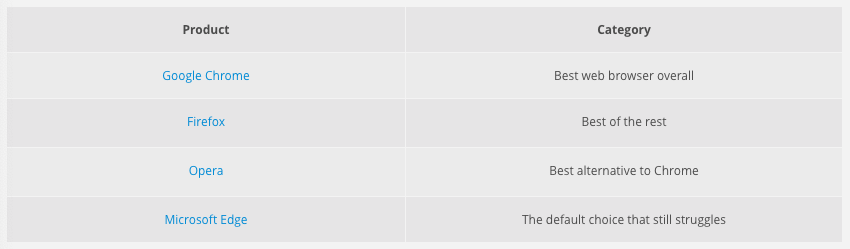
But the out-of-the-box setup just gives you standard capabilities. Chrome extensions allow you to expand its features so you can become faster and more effective at lead generation, social selling, email outreach, analytics, and other important areas you’re expected to shine in.
The foregoing list is by no means complete –– and there are many other Chrome extensions that will help you deliver high performance. But many of them serve as great starting points.
Whether your purpose is to work smart, get better organized, develop focus, or save time, extensions will help you move the needle. Give some a try and discover how each can up your game.
Then let us know your favorites. Share the apps you love (or hate) in the comments below.