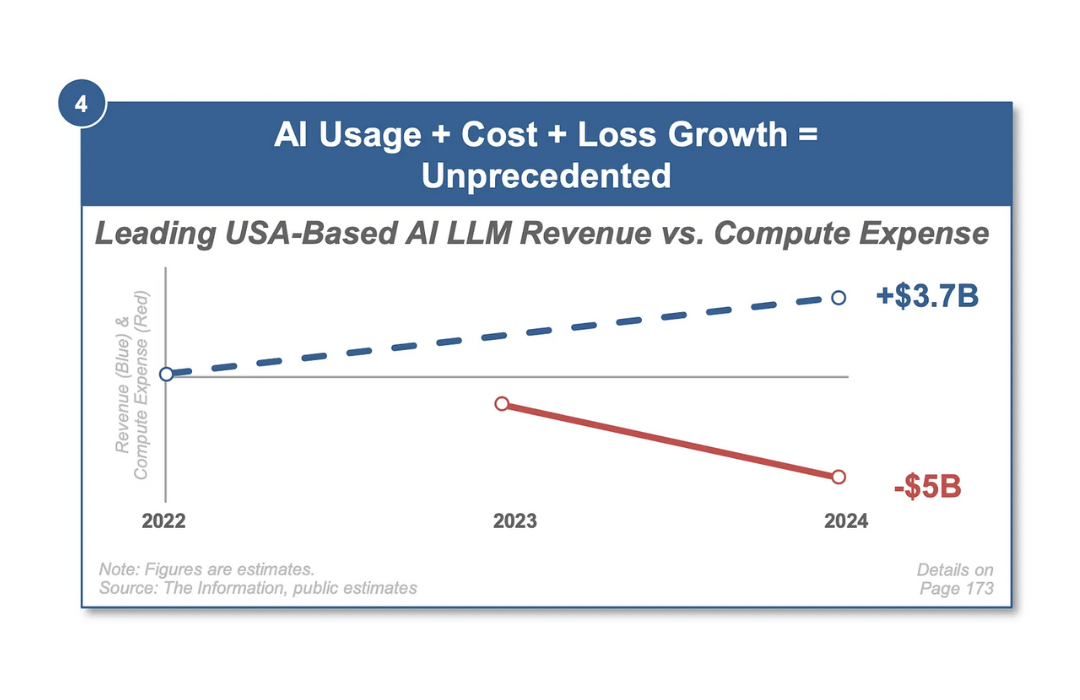Sales meetings are an integral part of every business, regardless of maturity, industry, or goal. They’re key to keeping team members on the same page and working towards the same goal as a singular unit. For these reasons, it’s imperative that sales managers know exactly how to conduct a sales meeting.
However, I’ve seen countless businesses who have no strategy for their meetings. They think getting everyone in a room is strategy enough. That with enough smart people sat around the same table, they’ll be able to figure out the best solution to their problems.
The result is often the opposite; meetings that waste everyone’s time and offer little value and nothing resembling actionable next steps.
If you want to help your sales teams not only become more productive but also achieve higher close rates, you have to know how to run an efficient, effective weekly sales meeting.
Here are five practical tips to help you make the most of your meeting’s time and leave your team energized for the week ahead.
2) Ask reps to add slides to a shared presentation before the meeting
4) Ask for deal statuses and individual rep updates
1) Set and Send an Agenda
Setting the agenda and making sure your team is aware of what’s going to be discussed in advance helps keep everyone on the same page and ensures your team turns up prepared.
With one-off meetings, you’ll have to establish a specific agenda for each and every meeting. But with a weekly recurring sales meeting, you’ll often be covering the same ground, just with more recent information.
To ensure your meetings cover everything they need to, I recommend you split the agenda in two.
Set up the general agenda
The purpose of the meeting is always going to revolve around updates on current sales efforts and deals. In your weekly meeting, these issues will dominate around 80-90% of the discussion.
So, rather than confuse everyone and send out the same instructions week after week, create one general meeting agenda and include it in your meeting scheduler — we use HubSpot Meetings for that — or recurring calendar invite.
The specifics for each meeting will most likely include:
- Deal statuses
- Outreach numbers
- Progress on outreach
- Next step actions to be discussed
Weekly specific content
Sometimes there are unforeseen developments or changes need to be made either to current efforts, methodology, or sales goals. If something does pop up you’re going to need to add a little something to the meeting agenda.
Rather than change the general agenda that’s included with the calendar invite, send it through to your team a couple of days in advance via email and ask for a response to ensure they’ve read it.
However, what you have to be careful of is derailing the general meeting agenda you have in place. If this new development is too large or too different from the usually covered topics, consider setting it up in a separate meeting.
2) Ask Reps to Add Slides to a Shared Presentation Before the Meeting
You don’t want to waste an hour or more of your sales team’s time through disorganization. To save time set-up a shared document and invite your sales team to update their own slides prior to the meeting.
This will cut down on the time-intensive action of setting up each individual’s needs during the meeting, allowing you to focus on the numbers, problems, and solutions.
What I’d recommend is setting up an automated email prior to the meeting that reminds your team action needs to be taken. Offer a link directly to the document and, in the body of the email, remind them of what information they’re going to need to put in.
The information the sales team needs to add should cover the same topics in the above section; deal status, outreach completed, outreach issues etc.
At HubSpot, we’re using our own CRM tool (it’s 100% free if you want to give it a try) to pull out those details. Whatever system you use, make sure the information is up to date and that it only takes your sales team 5 minutes to get their information.
3) Open with an Overview
When it comes time to sit down with your team and discuss how things are going, you’ll want to kick things off with an overview of the department’s development.
This is a great way to get everyone on the same page and to let them know how the team is doing as a whole. For those in your team who know they’ve had a bad week, it’s a gentle reminder that their efforts, along with everyone else’s, are contributing to the wider success (or lack thereof).
In terms of the overview content, keep it brief and high level. Only address the major KPIs and changes from the previous week. Look at the action points from the previous week and address how they’ve been tackled and whether extra action needs to be taken.
Also, before you move on, give an overview of how things have changed month-over-month for the year to date. This just helps your team understand if everything is heading in the right direction.
This overview opening is the core of helping your sales team understand not just how they’re doing, but how things are changing over time.
Related: A Tactical Guide on Setting the Right Goals for Sales Reps
4) Ask for Deal Statuses and Individual Rep Updates
This is where getting your reps to upload their own slides with their individual stats is going to pay off.
After you’ve been through the general overview of the team’s effort as a whole, it’s time to drill down to the individual level.
You’re not looking to shame anyone here, but rather get an understanding of how each rep is performing and to identify areas in which they might need some extra assistance.
When you’re asking for deal status and updates, try to limit rep responses to only the most relevant information. If you let people ramble you’ll end up wasting a lot of time.
We set a couple of rules to keep the answers as targeted as possible;
- Set time limits for updates
- Clearly outline what details are to be covered
- Allow those who need extra help to simply ask for it. However, offer that detailed individual assistance outside of the meeting.
These three rules will help keep the meeting on track and running on time whilst helping your sales reps better understand where it is they’re falling short and where they need to improve.
5) Set Action Points
Before you call a close to the meeting, you’re going to want to set action points for the next week.
Once again, the action points should be broken down into two areas.
Step 1 – General action points
What do you want the team to achieve as a group? What are the actions they can take together to help them improve their numbers and make their own lives a little easier?
These are the general action points, however, that’s not going to make the meeting a productive, successful meeting. To do that, you need to focus more of your time on the second area.
Step 2 – Individual action points
Working as a team is one thing, but your reps are going to need some individual, specific advice on how to close or progress deals.
To help them achieve their goals, they have to walk away with an actionable goal. This will also form the benchmark for what you can talk about at the next meeting. A couple of examples include, how to
- Book a call with a decision maker
- Better negotiate the rate/budget
- Optimize outreach for more effective responses
Ideally, these action points should be given just after your sales rep has given their own personal update. That’ll ensure it’s more relevant and impactful for the rep.
Let’s Wrap It up
Your sales meetings are only going to be productive and actually help your sales team if they cover:
- How the team is doing on the whole and how things have changed over the quarter
- Methods the team has of analyzing their current efforts
- Actionable plans for the subsequent week
If your sales meetings are missing even one of these three key elements, you’re going to find it difficult to motivate your team and achieve continual improvements.
Now It’s Your Turn
Do you have any advice that could complement this guideline? I’d love to hear from you what else should be included as a best practice on how to conduct sales meetings. Please share your ideas and tips in the comments section below.