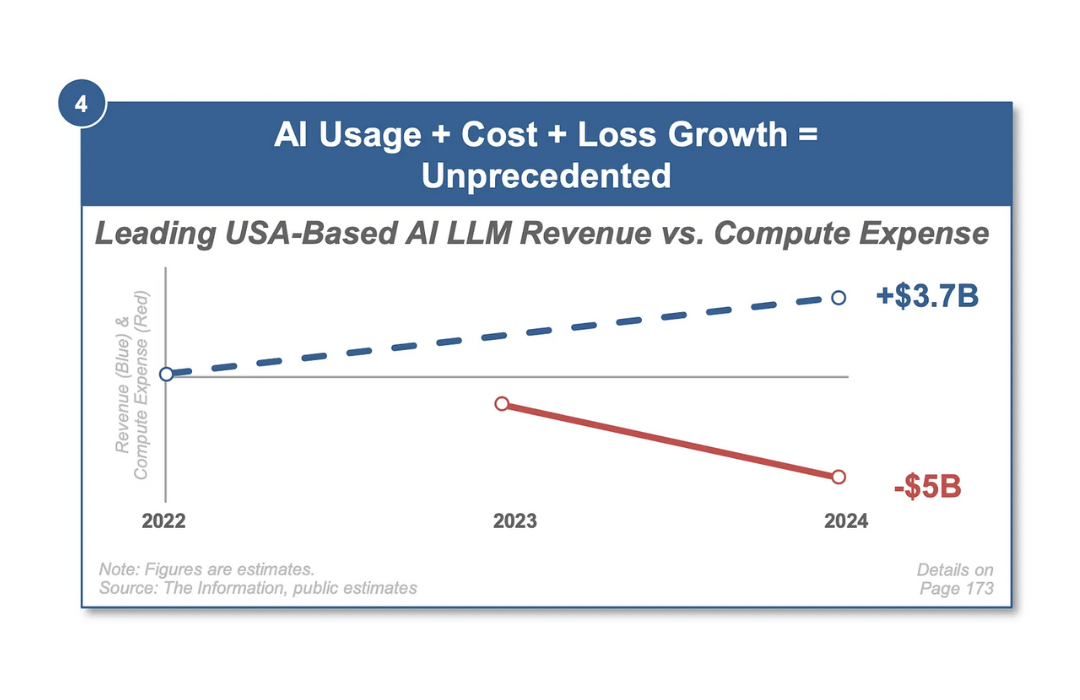Do you need to get more out of your sales execution platform?
Managing Outreach is an art, and takes maintenance and attention to mature and ensure you are capturing the ROI of the platform. I was the second employee at Outreach and if it had a Jheri Curl, I’ve been following the drip for the last 7 years.
Outreach is not like a George Foreman grill — you can’t just set it and forget it.
After analyzing thousands of Outreach instances from SMB to enterprise, I’ve noticed I end up giving similar advice to many users.
The lessons I’ve learned over that time can improve your sales team’s conversion rate by 3-5%.
I’m creating a course to teach you everything you need to know to improve your numbers and get the most out of your Outreach investment. And here, for free, are my top 5 tips.
5 Outreach hacks to increase your conversion rate by 3-5%
Here’s what you need to know to move the needle today.
1. Build a process diagram
You need to know your current state of the union. Are reps doing what you think they are?
Interview them, shadow them, ask them — whatever you need to do to find out what’s really going on.
Once you do, document it as a diagram. Visuals will help you pinpoint bottlenecks, opportunities and problem areas. I would recommend doing at least 4 views to create this: Top performing rep, bottom performing rep, middle of the pack rep and the manager.

2. Understand the tech stack
Be sure to identify the technology your sales team uses at each step in the process — and where they are struggling and/or circumventing best practices to move deals forward.
Don’t punish anyone in this process! This isn’t meant to be a performance review. This is a learning experience for you to solidify a future state process that can help everyone improve.
Related: Building A Strong Foundation: 3 Priority RevOps Projects
3. Identify opportunities for automation with triggers
This is one of my favorite things to do, and one of the less-utilized features of Outreach.
There are many levels of automation throughout the platform, from rulesets, to smart views, to sync conditions. But the main opportunity for automation is triggers.
Triggers are powerful. And as Spiderman and countless other heroes have taught us, there comes a great responsibility when wielding them.
Related: How To Create an Outreach Trigger
There are billions (if not infinite) ways to build a trigger — and if it’s done haphazardly, you can wreak havoc on your Outreach and CRM data. This is not to scare you, but to be sure you measure twice and cut once.
I have four major categories of triggers you should use.
Engagement triggers
I’ve broken engagement triggers down into 3 subcategories:
Adding to sequence
Make sure your reps know exactly which leads will be automatically added to sequences. These are typically inbound leads who you want to be touched as soon as possible. The more narrow you get on the criteria (ie. lead source, status, etc.) the better.
Related: Use Outreach? Here’s How to Create, Maintain, and Measure Sequences
Sequence hopping
I see this trigger used after an inbound lead has completed their initial auto sequence. It’s effective to continue to nurture inbound leads but at a slower rate (as to not annoy them).
In this case we can create a trigger that says ‘If customer completes sequence 1 and doesn’t reply, then add them to sequence 2.’ This should keep that inbound engagement going until it gets handed back to marketing.
Create tasks
Exactly how it sounds… If some conditions are true, create a task!
I’ve used this for cleanup projects before. We created a trigger for any leads missing a phone number in a “New” status and assigned the task to a person whose job it was to go find those numbers. If the number didn’t work at that point we could hold someone accountable (YOU HAD ONE JOB!).
Stop sequence triggers
This is a really important trigger that doesn’t get enough shine.
For most of you reading this, you’re likely doing ABS (account-based sales). Therefore, if you reach a decision maker, you should probably stop engaging other folks who may still be in sequence.
This trigger can stop sequences for others after you book a meeting or move someone else in the account down the sales funnel.
This will save you the “Why are you emailing me when you’re already talking to my colleague?” replies.
Field updates triggers
These help enrich your records and take away hours of manual labor! My favorite way to use this trigger is to populate the “Persona” field.
Related: 4 Steps to Create a Buyer Persona Sales Reps Will Use (Template Included)
We can say ‘if the title contains “Director” or “VP”, add them to the “Decision Maker” persona. Now when we are ready to engage decision makers with the new hot sequence, we can find them faster than a new version of anything by Microsoft needing to be patched.
Related: Use Outreach? Here’s How to Do Personalization at Scale
Substatus triggers
These are necessary when organizations have a validation rule for choosing why a lead is disqualified or rejected.
It’s helpful to get the granular reason to know how to process that prospect in the future.
The problem is that reps often fail to go through the process of validating a disqualified or rejected lead because it doesn’t get the rep value in that moment. (This was me.)
Automating this process will ensure data efficacy and enrichment for future clean up projects or re-engagement initiatives.
Related: How To Add Triggers for Syncing Sub-Statuses with a CRM – Outreach Support
There are so many others to consider — but these are the most common scenarios of triggers I see and help configure.
4. Create, understand and study your results via reporting
Outreach has native reporting capabilities that are pretty bad-ass. This becomes even more rich when you send that same data to a warehouse or even simply to your CRM for further attribution.
The most effective reports I’ve found are rooted in the performance of a sequence and the adoption of the platform. Through the right visuals you can see if the system is working properly and if your team is using it right.
There are 6 reports to keep an eye on for weekly review — plus, the benchmarks your reps should be hitting.
️ Performance reports ️
1. Conversion rate – Link to report
The prospect meeting conversion rate metric provides you with a breakdown of meeting conversion rate over a period of time.
Locate the section of the report that says “Meeting conversion rate.” It is the third metric down on the left.

✍️Pro tip: Each rep should have a 2-5% meeting conversion rate.
2. # of meetings booked – Link to report
The meetings booked metric will show you how many meetings a rep or team booked over time.
Locate the section of the report that says “Meetings booked.” It is the first metric down on the left.
✍️Pro tip: Each rep should have booked their meetings through Outreach.
3. # of activities completed – Link to report
This report shows high-level sales activities on an individual rep by rep basis.
Locate the columns that say “Emails,” “Calls,” and “Other Tasks.” This will show you how many activities a rep has completed within the date range displayed at the top of the table.

✍️Pro tip: Each rep should have a reasonable amount of activities each week. Look out for big spikes and days with no activities. This may indicate that your rep is using a “spray and pray” tactic that can damage your domain reputation and decrease effectiveness of Outreach.
️ Adoption reports ️
4. Prospects added to sequences – Link to report
This report shows high level sales activities on an individual rep by rep basis.
Locate the column that says “Prospects added.” This will show you how many leads or contacts have been added to a sequence in the date range displayed at the top of the table.
✍️Pro tip: Each rep should have added at least 25 prospects (5 prospects per day) by Friday of each week.
5. Overdue tasks – Link to report
This report shows high level sales activities on an individual rep by rep basis.
Locate the column that says “Overdue tasks.” This will show you how many overdue tasks a rep has or had within the date range displayed at the top of the table.
✍️Pro tip: Each rep should have fewer than 25 overdue tasks at any given time.
6. % of Sequences Utilized – Link to report
This report shows high level performance data on prospects, emails and calls.
Locate the section that says “Delivery Overview” and find the 3rd number to the right that says “Sequences.” (It will be a percentage.)
This is the percentage of email engagement via an Outreach Sequence compared to a one off email.
✍️Pro tip: Each rep should have over 90% sequence usage.
5. Execute on the interactions
This is the crucial step of taking all of your learnings and making changes.
Outreach is not like a George Foreman grill — you can’t just set it and forget it.
Outreach is more like a charcoal BBQ pit. There are moments when you need to lift the lid to check your food, add more charcoal, cool down the fire and eventually serve the meal.
Making changes based on your learnings means we’re talking change management. Here are the questions to ask — and the data you need — to ensure change is happening efficiently:
- Why should we change?
- For this, you’ll need to do analysis of the data you’ve gathered, and present a clear case for change.
- i.e., Our reps have a lower than industry average conversion rate, and the data from Outreach shows evidence of low adoption and “spray & pray” activities.
- What should we change?
- Present your vision and strategic plan for future success. (There’s more on this in my PAVE course.)
- How should we lead the change?
- What political support is needed to ensure change efforts move forward? Which stakeholders do you need buy-in from? What will be your timeline and communication plan?
- Who should change?
- Identify the teams that need to change, and plan how to motivate them into the destination.
- How should we sustain and support the change?
- Preserving and spreading change is the hardest part. Ongoing training, coaching and internal messaging will help ease the confusion but change is hard. Hard in the beginning, messy in the middle and gorgeous in the end… If you do it correctly.
Related: RevOps as Change Management Leaders: a 7-Part Strategy
Conclusion
Ongoing platform efficacy, continuous training, spot coaching and internal messaging will help ease the confusion of change. But ultimately this process is challenging for any org, no matter the size.
Change is hard in the beginning, messy in the middle and gorgeous in the end. If you do it correctly, you’ll reap many rewards, intrinsic and extrinsic.
This is why I created Xebra Consulting. To support companies like yours to mature your sales engagement strategies by effectively managing the necessary change needed to get the most out of Outreach.
We offer a host of services including retainers to hand hold you through change, training services to skill up your team effectively and now we’re testing a course to reach more of you who may be looking for a more budget friendly way to action this knowledge.
Before the end of the year, we want to help you get your Outreach instance in pristine shape. A common area of improvement is in the integration of Salesforce and Outreach. On December 21st, Christmas (or whatever holiday you celebrate) is coming early! Xebra will be hosting a webinar on how to optimize your integration between your system of record and your system of action. It’ll be an action packed hour and a half on every nook and cranny of this important aspect of the successful utilization of Outreach.
Click here for more information about the webinar and sign up! We’re doing the webinar on December 21st so you can be prepared for 2023. We’ll kick off the new year with even more content and a course that deepens into everything you’ve read above;. helping you get your sales execution strategy and operations in order.
It’s a pleasure to serve this community and I look forward to being a part of your success.
 Edited by Kendra Fortmeyer @ Sales Hacker 2022
Edited by Kendra Fortmeyer @ Sales Hacker 2022