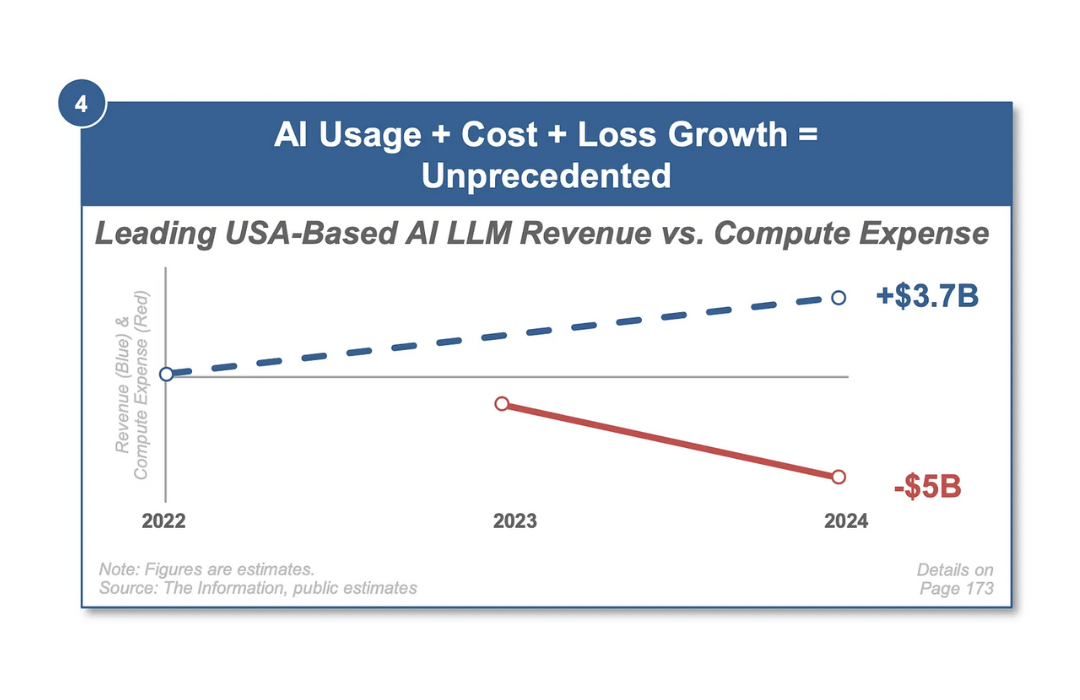Increasingly, we’re starting to see account executives asked to create their own pipeline — which means building your own target connection list.
If you’ve been following the lead of your BDRs and SDRs, you’ve been leaning on warm intros.
Related: 11 Must-Follow Rules for B2B Email Introductions
This makes sense. After all, prospects are 5x more likely to engage outreach from a mutual connection vs. pure cold outreach.
But eventually, the day will come. You want some quick, easy, new conversations to create pipeline. But you’ve already found…
every (your CFO introduced you to the Head of Marketing they worked with 10 years ago)
single (your Sr. PM introduced you to the Engineering Lead they went to college with)
connection. (new boss introduced an HR Director from old employer they never met)
…in your network & at your company. And now, you’ve reached the bottom of the barrel.

…Or have you?
Making personal connections with potential prospects doesn’t have to end after the last mutual introduction is made.
Instead, you can use some basic information about your company’s customer, prospects of the past, and LinkedIn Sales Navigator to rustle up even more.
4 ways to build your personal connection target list without any introductions
These tricks are a variation that cover “Why anything? Why you? Why now?”
1. Find former employees of current customers
This is a great trick that allows you to take an “alma mater” approach.
Even though it’s technically cold outreach, this personal angle can give you an in. Here’s how to do it:
- Find a list of all of your company’s current customers.
- Search for former employees of those customers, one by one.
- Save relevant contacts to a Lead list.
- Reach out with a message related to how your company is helping their “alma mater.”
- Use their “alma mater” company name in the subject line of emails, LinkedIn messages & any other outreach.
- Link to a case study for their “alma mater” if one is available.
Email example: Former employee of current customers

2. When a previous point of contact is now at a new company
This is a great opportunity to mine. Can you turn a former champion into your champion at a new company?
Here’s how:
- Create a list of previous opportunities in your CRM.
- Go through each, starting with the oldest, and see if the main point (or points) of contact are still at the same company.
- For those at new companies, create a Lead list.
- Based on which company they previously worked for, reach out with a message related to your previous conversation.
- Use their old employer name in the subject line of emails, LinkedIn messages, & any other outreach.
- Give details on what was important to them at their original company & ask if those same priorities exist at their new company (depending on how much detail you have).
Email example: Former champion at a new company

3. When your product update reopens old opportunities
aka, when a previous opportunity required a “not-yet-available-but-on-the-roadmap ABC Feature,” and now… you’ve just released ABC Feature!
Think that opportunity might be available now? Let’s find out.
- Create a list of opportunities that did not move forward, stalled, or were closed lost because of a specific functionality they required.
- Cross-reference that list (starting with the oldest) with updates made to your product since the last conversation.
- Look for opportunities that your company now can meet all, or at least more of, the requirements previously outlined.
- Based on which company they work for & the product update they’d requested, reach out to the prospect with a message related to your previous conversation and inform them of the good news.
- Use the specific request that originally couldn’t be met in the subject line, LinkedIn, & any other outreach.
- Give details on what was important to them, including both the new product feature/update, and everything else that your company could do at the time.
- Ask if those same priorities exist at their company now (depending on how much detail you have).
Email example: “Now we can meet your needs!”

4. Find leads that follow your company on LinkedIn
Your champion may be hiding in plain sight. Here’s how to find them.
- In Sales Navigator, look for the filters under the category “Spotlights.”
- Select the option “Following your company on LinkedIn.”
- Add the relevant contacts from that subsequent list to a Lead list.
- Use the fact that they follow your company on LinkedIn in the subject line of emails, LinkedIn messages, & any other outreach.
Where to find the “Follows your company” filter:

Related: 7 Insider Tips for Selling to CFOs
About the author: Robert J. Finn has been in technology & software sales for around a decade. Having successfully worked his way up from a BDR to Enterprise Account Director, he’s looking to share the lessons learned (and unlearned) along the way – Connect with Robert
 Edited by Kendra Fortmeyer @ Sales Hacker 2023
Edited by Kendra Fortmeyer @ Sales Hacker 2023