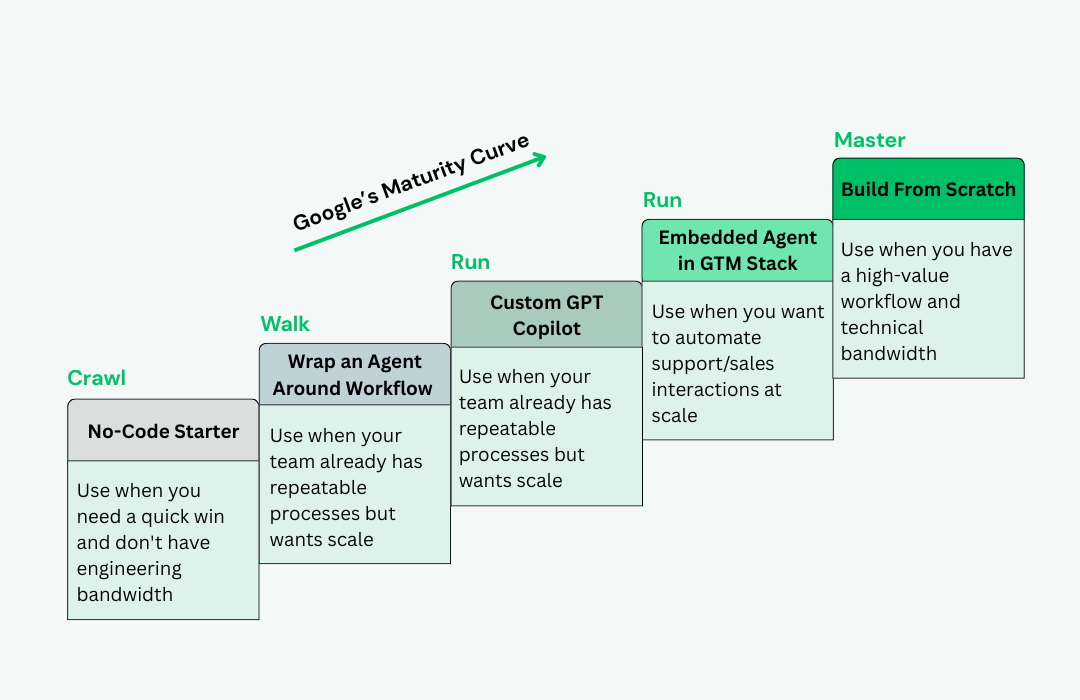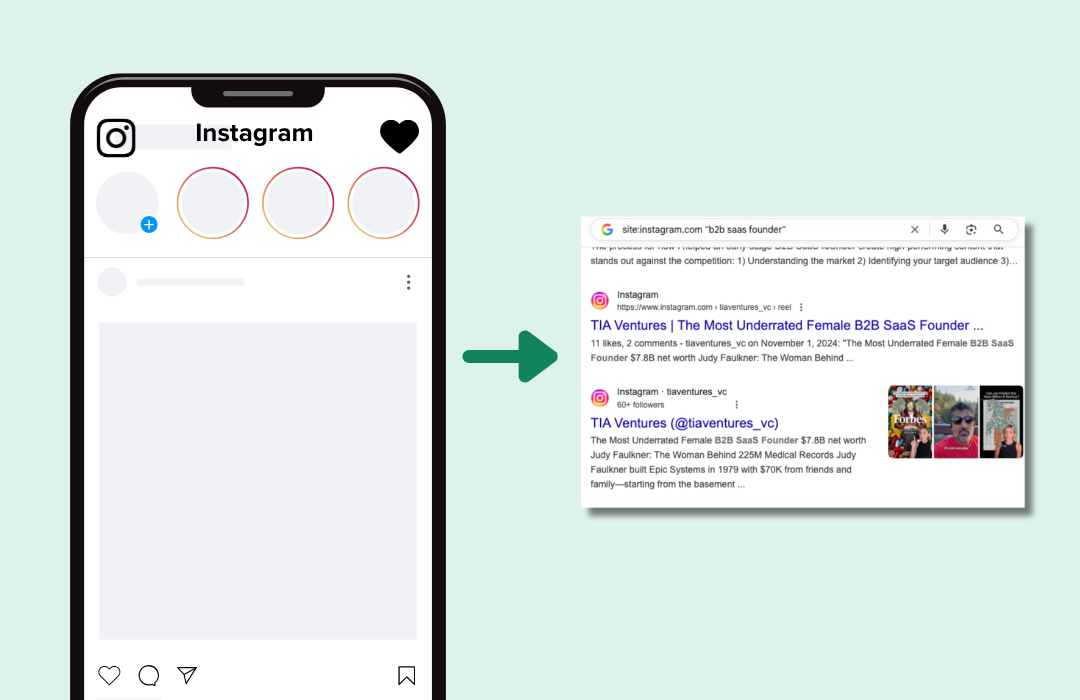Even when everything is going as planned, winning at sales is easier said than done. And if you add a curveball to the equation — such as the current health crisis that has forced tens of millions of people to work from home — it’s even more challenging to hit your goals.
Whether you have experience doing remote work as a sales professional or were thrust into this position for the first time, there are a variety of sales tools you can use to stabilize your situation and continue to perform at a high level.
Here are 25 of the best tools I’ve found for work-from-home sales professionals, organized alphabetically within 5 categories:
- Sales engagement
- Customer relationship management (CRM)
- Communication
- Content sharing
- Time management
Sales Engagement Tools
Sales engagement tools are designed to help you connect with and nurture leads, so you can move them through the pipeline faster.
Mailshake
It doesn’t matter if you’re working from home, the office, or the road, your goal is to qualify more leads so you can close more deals. And that’s exactly what Mailshake is built for.
While Mailshake is generally defined as a sales engagement and automation platform, it’s real strength is its tools for winning with cold email. From a single dashboard, you can manage your contacts, send personalized cold emails at scale, and engage with prospects via email, social, media, or phone.
These testimonials from Mailshake customers may be all you need to decide in favor of this tool.
Outreach
With Outreach, you have everything you need to up your client engagement game, track performance, and focus on tasks that move the needle. There are many ways to improve your efficiency with Outreach, such as by integrating with your CRM, automating follow-up messages, and centralizing your prospecting efforts in one place.
As the number-one sales engagement tool on the market, you can’t go wrong with Outreach. Check out these use cases.
PersistIQ
Sticking with email as a sales strategy, PersistIQ is another tool to consider. In addition to seamless integration with all the top CRMs, you send personalized emails and follow-ups to contacts directly from your inbox.
Also, you can A/B test emails to see what is and isn’t working, thus making better use of your time in the future.
SalesHandy
The SalesHandy tagline says it all: Turn your emails into a Growth Engine.
When selling from home, especially at a time when face-to-face meetings are on hold, email is a great way to connect with prospects. And SalesHandy makes this easy and effective.
Features include auto follow-up, email scheduling, email tracking, document tracking, mail merge, and more.
Regardless of your industry or target market, SalesHandy can help increase the efficiency and effectiveness of your email outreach strategy.
Yesware
Yesware is built on the premise that sales professionals focus primarily on three tasks: prospecting, scheduling meetings, and following up. It has everything you need, and nothing you don’t.
Use email tracking to receive notifications when your recipient opens your message. Set team goals and monitor leads together. Integrate with your CRM for more efficient follow-ups and tracking. And that’s just the start!
CRM Tools
Your sales tool suite isn’t complete without a good CRM. It’s a key part of your sales stack. Here are the ones I recommend.
Freshsales
Freshsales dubs itself as a “better CRM” and you won’t find too many sales professionals arguing that point.
In addition to everything you’d expect from a CRM, Freshsales takes things to the next level with its AI-based lead scoring, phone, email, and activity capture.
Have you ever lost track of a hot lead?
Freshsales, with its lead scoring feature, helps protect against this. It ranks leads based on their profile and engagement level, assigning a score to each one. Subsequently, your hottest leads are always front and center, allowing you to identify those that are “sales ready.”
If different is better, Freshsales may be the best CRM.
HubSpot
There’s more to HubSpot than its CRM, but this tool is too good to pass by. Not only is it 100 percent free (for life), but it’s packed full of features.
While some CRMs are overly complicated, HubSpot has simplified the process. Now, it’s just as easy as that spreadsheet you’ve been using for all those years.
Use it to track prospects, organize and sort deals, create task reminders, and automatically track all engagement.
In short, it’s designed to minimize mistakes, save you time, and help you close more deals.
Insightly
Let’s face it, some CRMs are entirely too complicated. They take too long to learn, and even after you master the basics, you never really take advantage of every feature.
If that sounds familiar, Insightly is a nice change of pace.
Insightly was designed with the idea of helping you boost sales by building and maintaining lasting relationships with prospects and customers.
It brings sales, marketing, and project management under one roof, allowing you to get more done in less time.
Salesforce
You can’t have a “best CRM list” without Salesforce. As a long-time industry leader, you get a lot of bang for your buck with this tool.
As a work-from-home sales professional, you’ll save time, boost efficiency, and (hopefully) close more deals, with Salesforce’s top-of-line features. For example, you can easily track the last message sent to a prospect, ensuring that you never lose track of your conversation.
When you add a long list of features to an extremely flexible platform, you have a CRM that suits everyone from sales development reps to VPs of sales and everyone in between.
Zoho
A long time favorite, Zoho is trusted by more than 150,000 businesses the world over.
While the entire system is designed for sales professionals, its automation tools allow it to stand out from the crowd.
It’s designed to automate processes by streamlining your sales funnel and triggering instant actions based on predetermined selections. Combine this with real-time reports and data, and you have a CRM that’ll keep you organized no matter where you are.
Communication Tools
Communication is key to successful remote work. But you need the right tools to stay connected when you’re working from home full time. Here are some smart communication tools that can help.
Brosix
There are still times when instant messaging is the best way to communicate with your team. Brosix is a secure instant messaging platform designed for corporate users. It allows you to send and receive real-time messages, all of which are encrypted for your safety.
In addition to a secure instant messenger, other features include chat rooms, video calls, and audio calls.
If you’re seeking a secure and efficient way to communicate with your team while working remote, there’s a good chance Brosix has a feature for you.
DemoDesk
DemoDesk calls itself the “first intelligent online meeting tool for sales and success teams.” It’s the only communication tool that’s designed specifically for sales.
For those times when screen sharing is necessary, such as to give a sales presentation, DemoDesk has your back.
In addition to no download, there’s instant control sharing, automated scheduling, advanced analytics, and real-time sales assistance.
The real-time sales assistance feature is super useful, with DemoDesk describing it as follows:
Demodesk onboards and coaches anyone in real-time by providing persona-specific sales playbooks and talk tracks while on the call.
DemoDesk is changing the way sales meetings are conducted online, and it’s especially useful when you’re selling from home.
Loom
Not to be confused with Zoom, Loom is a leading screen and video recording software.
With Loom, it’s easier — and more fun — to communicate with prospects and co-workers among others.
For example, if you’re tired of typing long emails that you know your prospects never read, send them a Loom video message. You can capture your screen, voice, and face, all of which engage the recipient. This increases the likelihood of them taking action.
When you’re unable to meet someone in person, sending a Loom video message is the next best thing.
Slack
For remote teams, Slack has quickly become the leader of the pack. With all of your communication and tools in one place, it’s easier to remain productive while staying in touch with key members of your team.
For instance, you can create a Slack channel to share tips and advice with other sales professionals in your company. The ability to communicate in real-time, via messages and voice, allows you to keep all your conversations in one place.
If you’ve never used Slack, it’s hard to understand its true power until you give it a go. From there, you’re not likely to turn back!
Zoom
One of the biggest challenges when working from home is getting enough face time with your prospects and co-workers. This is where Zoom comes into play.
As the leader in modern enterprise video communications, you have access to a simple, reliable platform for video conferencing, chats, webinars, and more.
So, one second you can hop on a call with your sales reps, and the next you can run a webinar for a handful of hot prospects.
Adapting to remote work is a challenge, but Zoom makes it easier.
Content Sharing
What are the best tools for content sharing? Here are a few I particularly like.
DocSend
How many documents do you attach to emails every day? If you’ve lost track, DocSend can rescue you.
Securely share your documents with anyone, review real-time analytics, and never again worry about the size of the attachment you’re sending.
As a sales professional, real-time intelligence allows you to better communicate with prospects. For example, you can see if a person has read your pitch deck, thus giving you insight as to when you should follow-up.
Hootsuite
Sales and social media don’t always go together hand in hand, but when they do you need a tool like Hootsuite on your side.
Hootsuite helps you manage multiple social media accounts from one platform, thus saving you time when sharing content with your audience.
Even if you only post to social media every now and again, Hootsuite is a great addition to your toolbox. It takes all the management-heavy tasks off your plate.
PandaDoc
PandaDoc is designed for sales teams, with the company describing its product as follows:
Sales teams use PandaDoc to improve deal workflow, insights, and speed while delivering an amazing buying experience.
Here’s what that means: you can use PandaDoc to create and send documents that engage and inform.
Maybe you need to send a prospect an overview of your services. With PandaDoc, you have access to templates, and the ability to custom design your document, to ensure that it’s both visually appealing and informative.
Prezi
If you’re tired of boring presentations, Prezi may be a good choice.
Prezi makes online presentations easy, with a PowerPoint-to-Prezi converter, reusable presentations, and designer templates.
When it comes time to give a presentation, useful features include the ability to take notes, real-time analytics, and the option to show your face (which is always a good thing).
Online presentations continue to pick up steam in the sales community. Prezi is the right choice for organized, engaging, and persuasive presentations — especially if you’re presenting online instead of face-to-face.
SlideShare
As a sales professional, you have a lot of knowledge to share with the world. And SlideShare is designed for you to do just that.
You can share almost anything on SlideShare, including but not limited to presentations, documents, and infographics.
For example, if you have a template for client presentations, you can share it with the world. It’s a great way to grow your audience, help others in the sales community, and build your personal brand.
Here’s an example of a 121-page slideshow that’s been shared more than 1,300 times.
Time Management
The top performers are masters of time management. But when you’re selling from home, it’s probably your biggest challenge. Here are some tools that can help you manage your time effectively and stay on top of your game — even while working remote.
Asana
It doesn’t matter if you use Asana alongside the rest of your team or to simply manage your own work at home, it will help you stay focused on your goals, projects, and tasks.
For example, Asana touts itself as “a better system for selling,” because it helps you systematize your sales process, freeing your team to focus on engaging customers and winning loyal fans for life.
If there are any bottlenecks in your sales process, Asana will help you identify and overcome them. And that’s a must if you want to boost productivity.
Focus Booster
If you need a productivity boost, Focus Booster is a go-to tool.
Using the Pomodoro Technique — which breaks down your workday into small intervals — you’ll train yourself to work through distractions with laser focus.
At the end of your workday, review your dashboard to see what you achieved, how you used your time, and where you can improve the next day. With the ability to visualize your progress, it’s much easier to make informed changes to how you work.
RescueTime
Distractions are everywhere when working from home. From the television to social media to the fully-stocked refrigerator in your kitchen, you don’t have to look far for a distraction.
While breaks are important, too many of them can kill your productivity. Fortunately, a tool like RescueTime can help you understand where your time goes during the workday.
RescueTime automatically works in the background on your computer, phone, and/or tablet to show you how you’re spending your time. As you review your data with each passing day, you’ll learn where you’re wasting time so you can work more efficiently in the future.
Scoro
Do you have too much information scattered between email inboxes, spreadsheets, and a variety of tools?
This can be a major time drain, as you struggle to find what you’re looking for. Scoro business management software helps you bring all this information under the same umbrella.
With Scoro, you can manage every aspect of a project — such as email or cold call outreach — on a single page. Best yet, you can share your progress in real time, giving other members of your team insight into what you’re doing.
For those who are also in need of a CRM, Scoro has you covered. Its CRM is beautifully designed to help you track the sales process, manage deals, and follow up with prospects without delay.
Toggl
Toggl has everything you’d ever want in time tracking software. It’s free, it’s simple, and its reporting capabilities are powerful.
Wondering how long it takes you to craft an email message to a prospect? Concerned that you’re spending too much time on tasks that don’t move the needle? It only takes one click to turn on Toggl so you can track your time.
And don’t forget, you can run reports that display the projects you’ve worked on, time spent, and progress bars.
Choose the Right (Virtual) Sales Tools for You
These sales tools are some of the most popular and highly-rated solutions on the market, but don’t stop your search until you find exactly what you need to succeed.
Selling from home is challenging at times, but these tools are designed to make your life easier. With the right solutions on your side, you’ll continue to hit (and hopefully exceed) all your sales goals.
Are there any other tools you use as a work from home sales professional? Share your favorites (and tell us why) in the comment section below!