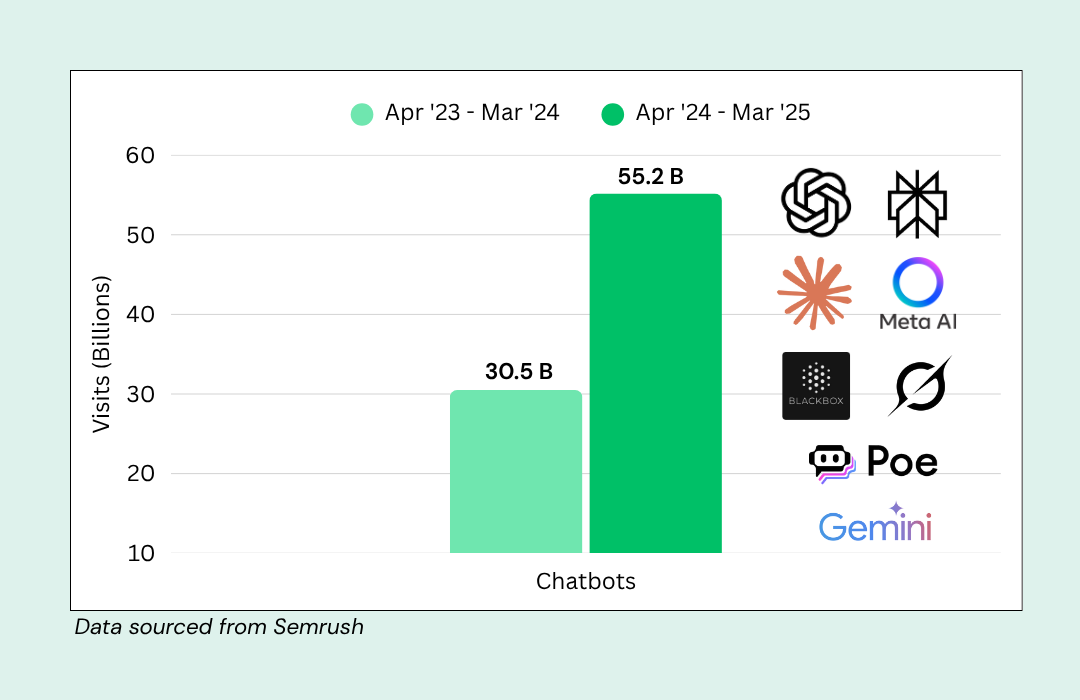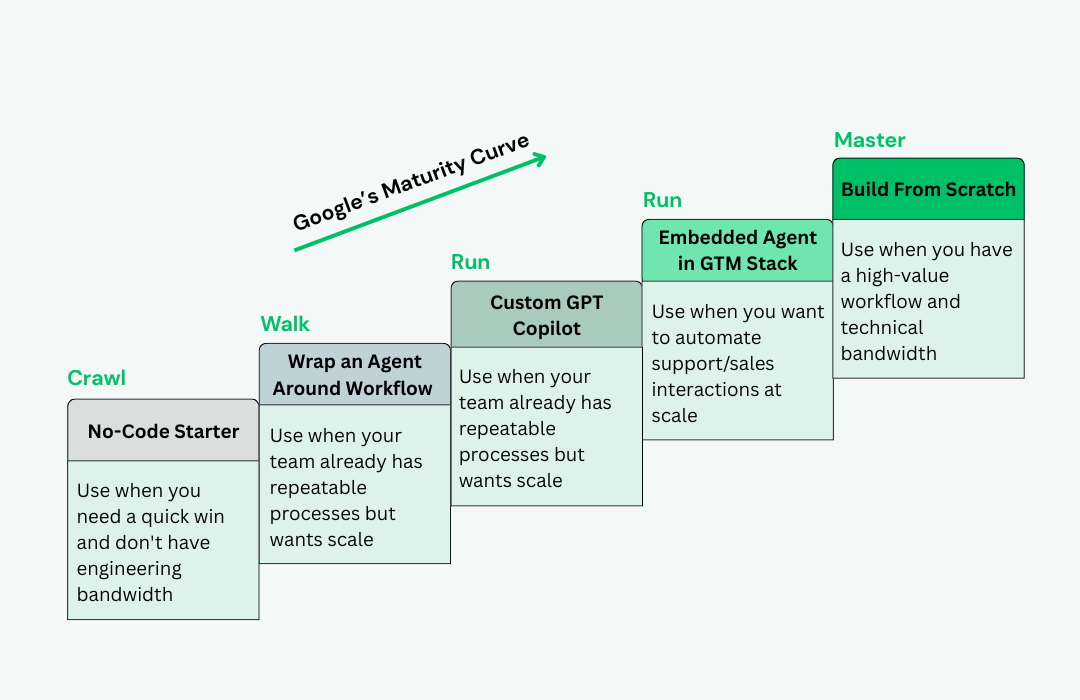During the week of March 14th to March 21st, 2020, video conferencing apps hit a record number of 62 million downloads.
For years, companies have been gradually discovering the benefits of replicating face-to-face interactions with video. However, in 2020, video meetings quickly evolved from something that was nice to have into something that is a critical tool.
Unfortunately, just because more companies are downloading video conferencing tools, doesn’t mean that they know how to use them effectively.
There are still teams out there struggling to make the most of their video experience and missing out on incredible benefits as a result.
We’re going to show you how to conduct a video conferencing meeting the right way.
Step 1: Build Connections with Video Conferencing
There’s more to making a connection with a video meeting than ensuring that everyone can link their devices to the same software. One of the biggest benefits of video is that it allows us to mimic face-to-face human experiences.
The human desire to connect is programmed into us from infancy, and those links with other people are vital for our mental wellbeing. Unfortunately, those connections tend to suffer when we can’t interact with our colleagues in-person.
This is why team leaders need to focus on building meaningful conversations through video web conferencing.
So, what makes a conversation more meaningful?
Encourage video on for everyone. Some of the people in your team won’t feel comfortable switching their video cameras on. Some people are self-conscious, shy, or just nervous.
However, everyone needs to make the effort and join in. When everyone can see each other, you create more meaningful connections.
Encourage your team to dress and act professionally, but tell them not to worry about things like messy offices, dogs in the background, or bed head. Make embracing video feel natural.
RELATED: 18+ Working from Home Tips: How to Set Up & Thrive with Remote Work
Make time for personal conversations. Some video meetings will need to be focused and straight to the point. Others should allow for more freedom and personal conversation.
Even if you have a lot of business to talk about one week, set aside time for a personal conversation with your team members as well. Show them that you care about their opinions, concerns, and the other aspects of their life.
Consider body language. Finally, make sure you understand how body language affects your meetings.
Check out Amy Cuddy’s TED talk on how body language sends cues to other people. Everything from sitting up straight to keeping your arms open can make you seem more professional and welcoming in a video meeting.
Don’t forget that your body can send messages that have nothing to do with what you’re saying.
Step 2: Learn How to Communicate on Video
Once you know how to connect meaningfully in a video conference, the next step is learning how best to communicate in this new environment. The conversations you have via video are quite different from the discussions you’ll have in-person.
Unlike face-to-face interactions, you’ll need to learn how to use the technology available to your advantage and ensure that you’re properly set up for a clear and dynamic conversation.
Encourage a two-way conversation. While it’s important to have an agenda and know what you’re going to talk about, it’s also essential to motivate your employees to get involved.
Make the conversation as two-way as possible by asking if there are any questions at the end of a discussion or checking if everyone understands you.
Prepare your tech in advance. Checking your microphone, video tools and other equipment before a conference call is key. Ensure everything you’re going to use works perfectly to convey your messages as clearly as possible.
Consider hosting a test call with a team-member to ensure everything is working properly.
Use extra assets for context. Just as you would use slideshows and whiteboards in an in-person meeting, look for other assets you can bring into your video meeting to improve understanding.
This could include virtual whiteboards, slide presentations, or even screen sharing. You can also send valuable information out to your audience before the meeting begins.
Step 3: Maintain Control of the Meeting
If you’re hosting the video conference, you need a plan to make sure you cover every topic. You need a plan to ensure that your employees and team members walk away with a good understanding of what they need to do next.
Maintaining control of your meeting means thinking carefully about how you can direct and enhance the conversation. Meetings, either virtual or face-to-face, are always more productive when someone takes the lead and keeps everyone else on track.
Always have an agenda. Start by making sure that everyone in your team knows exactly what you’re going to be talking about.
An agenda of topics that you’re going to discuss will ensure that your team members know what to expect. Additionally, it can give you a roadmap of how to continue with your presentation.
Facilitate focus in the meeting. There are several tools you can use to facilitate better concentration in your video meetings. For instance, you can kick people out of your meeting that don’t need to be there, or mute people who might be distracting the rest of the team with extra noise, like a barking dog in the background.
Make it easy for your employees to focus on you. Remember, the 2019 state of remote work study found that interruptions and people being talked over were two of the biggest detriments to meetings.
End with an overview of next steps. Once you’ve gone through your meeting topics and answered any questions that your employees or team members have, go over what their next steps are.
You can also assign tasks and projects to your employees through external tools like Trello and Asana, to ensure that they know when they need to do to get their next tasks done.
Step 4: Make the Most of Your Technology
Finally, the right video conferencing technology doesn’t just make it possible to connect with remote workers, it improves the quality of your conversations too. Knowing how to use the technology you have effectively will give you everything you need to excel in this new conversational environment.
Keep in mind that some members of your team may need extra help learning how to use their new software. Reach out to your employees and deliver training if you can.
Let’s look at some other ways you can enhance your tech as well.
Use integrations with your tools. Video conferencing tools that offer integrations with things like instant messaging services, calendaring, and scheduling tools can significantly improve the experience for your teams and drive productivity.
Explore new features. Experiment with new technology as it arrives in the video conferencing landscape. This can help you find even better ways to stay connected.
Custom backgrounds and updated tools for things like muting and screen sharing can drive higher performance in your business and help your teams have more fun as well!
Follow up on video conferencing. Remember, the conversations you have with remote and distributed teams don’t have to end when the video conference is over. Follow up with instant messages, assignments in optimization tools, or just an email to keep everyone moving on the same path.
Make sure you have the right hardware. Software isn’t the only concern for businesses investing in video conferencing. You’ll need the right hardware as well. From wide-angle cameras for huddle rooms, to headsets that block out external noise and boost clarity in your conversations, make sure your team is well-equipped.
The more time you and your team spend exploring the technology available in this growing landscape, the more comfortable you’ll begin to feel with video.
Embrace the Video-First Culture
Video conferencing is no longer an optional extra for businesses. In a world where teams are more distributed than ever, video is how you continue to access the meaningful conversations that will help your business to thrive and grow.
However, as I mentioned above, there’s more to video conferencing meetings than switching on a webcam and plugging in a headset. Today’s team leaders need to think carefully about how they can set their employees up for success, with a solution that encourages everything from increased engagement, to improved productivity.
Are you ready to embrace the power of video?