Hoping to provide a little more clarity around some of the best tools for your sales stack, we’ll be discussing the different types of tools that I like to incorporate into our customers’ sales processes.
Because every sales organization has different needs and uses different tools, we’re going to focus more on the functionality. I’ll also highlight some of the favorites out there that encompass many of the features we’ll be discussing.
Before building your sales stack, the key thing to keep in mind is simplicity. IF you have to use multiple pieces of technology to accomplish what you need, make sure they integrate seamlessly before starting any project.
Start with Your Sales Process
You’ve got to understand your sales process completely before making any changes.
Let’s get started and walk through some of the ways we like to incorporate technology throughout the sales process:
- Lead generation and prospecting
- Contact made
- Appointment scheduled
- Needs assessment and gathering information
- Demo
- Proposal (followed by negotiations)
- Closed won
- Closed lost
By laying out an overview of your sales process, you can begin targeting areas of improvement.
Identify areas of improvement
- How can we better engage prospects during the sales process?
- Are there any manual processes we can remove or streamline?
- How can we set up our lead generation to keep a consistent flow of business?
- How can we best increase conversions throughout our sales funnel/pipeline?
By having a good idea of your sales process along with a working knowledge of some of the best sales and marketing tools out there, you’ll be able to close more business in less time with less manual effort.
If you’re looking for a complete list of sales & marketing tools, check out this Sales Hacker post by Max on the best 160+ sales tools for 2018.
1) Lead Generation and Prospecting
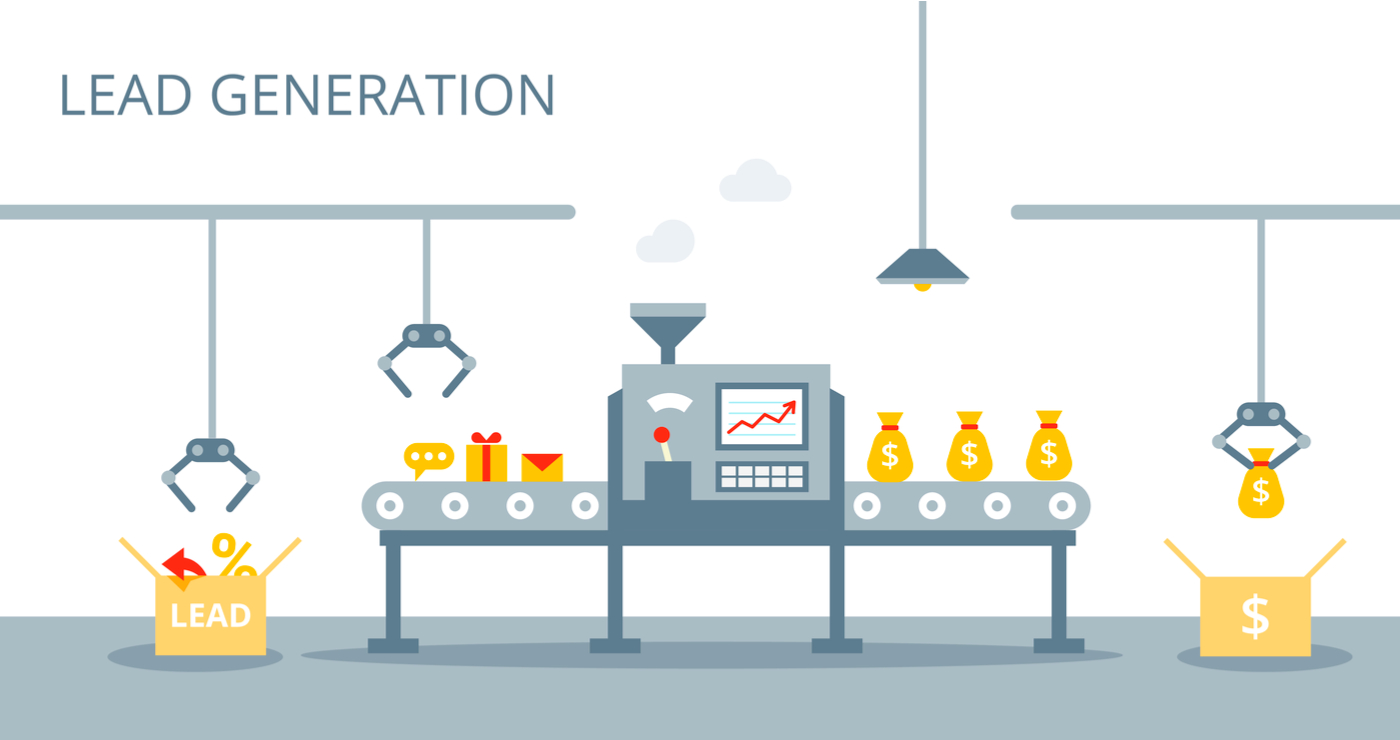
LinkedIn (specifically Sales Navigator)
For more targeted prospecting that takes a little more heavy lifting.
Advantages:
- Great for engaging highly qualified prospects.
- Best source for most “up to date” information. While lead databases have quantity, they usually lack the quality leads that LinkedIn can deliver.
If you want the benefit of a professionally managed LinkedIn profile without the leg work, there are companies that will manage your profile and deliver qualified leads on a consistent basis.
Other platforms like Facebook and Instagram typically show more success with B2C products. Focus on LinkedIn for B2B, but don’t completely neglect others. You need at least some activity on the major platforms, especially if you’re working on your SEO.
Email outreach
I like this to work in tandem with other outreach methods.
Email drip campaigns serve as a great “backbone” to your sales and marketing outreach because you can automate it and combine it along with other touchpoints like social media.
Personalization and CRM data sanity
If you’re doing sales prospecting via email, make sure you personalize as much as possible by keeping great data in your CRM. This allows you to automate without losing personalization.
Personal sales prospecting emails shouldn’t include a lot of images, links etc. such as a marketing email. Make sure you tailor you’re outreach to the situation.
Choosing a tool based on your sales funnel
Depending on the area of the funnel you’re targeting with your emails (i.e. top of funnel, bottom of funnel, etc.), there are different options. Obviously your email marketing platforms like MailChimp or Constant Contact are widely used. If you’re using a CRM system like HubSpot or Salesforce, a lot of times email functionality is built right into the system.
Be careful not to load thousands of contacts into your CRM without first checking to see how your pricing is set up. A lot of platforms make you pay per contact, so running a top of funnel campaign through HubSpot or SalesForce could potentially get expensive.
Phone call
As with email marketing, phone prospecting is most effective when coupled with different touch points (email, social media, video).
Don’t underestimate the power of the phone! As salespeople, we have to be willing to pick up the phone and talk to a prospect. There are just some things that can’t be communicated via email!
Getting automation right
I don’t encourage automated calling for most organizations, because it’s becoming overused to the point of being very “spammy” and can turn people away.
What I prefer to do is automating task reminders that alert the sales manager in their email inbox to call certain prospects. This allows them to make quick calls while traveling or in between meetings.
One of the best tools I’ve seen for streamlining this process is the “sequences” tool in HubSpot. It incorporates emails with task reminders to automate entire sales sequences—very useful.
2) Contact Made

Your first goal is to get a response! This could be any one of three different answers.
Interested
Move on with your pitch and book an appointment!
Not interested
- Reason? Satisfied? Any growth, trouble, or change?
- Have a consistent protocol to follow for handling objections.
Not right now
- Find out when would be a better time to reach out.
- Based on their response, have a drip campaign created and ready to enroll them in.
- Schedule it immediately because we all know what happens when our task reminders pile up!
3) Appointment Scheduling
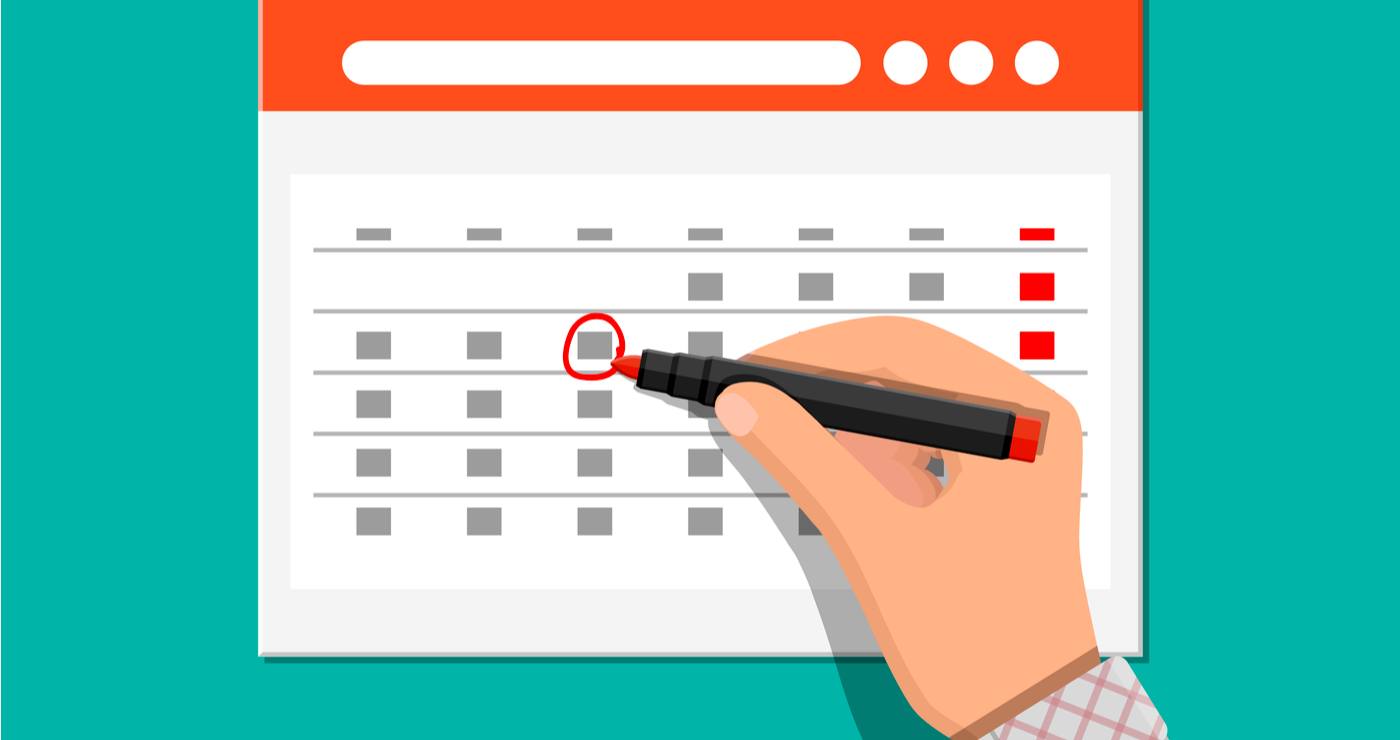
If you’re still spending time going back and forth with prospects trying to find a meeting time, you’re wasting valuable selling time.
By implementing a tool such as Calendly or Acuity Scheduling, you can simply insert a link into anything you’d like (email, web page).
It’s exciting when you have an email campaign going out and someone books an appointment with you when you’re not even actively prospecting. That’s the future of sales!
Some CRM systems come with this functionality built in. Check and make sure before using another product. The goal is to streamline your process; not add additional steps.
Lots of great features for more “in-depth” appointment setting such as “round-robin” and “group availability”.
4) Needs Assessment and Gathering Information

How is your team gathering information while conducting your needs assessment?
I personally like to go 100% paperless with this process and create online forms that prospects can fill out pre-meeting.
You can also have the sales managers fill it out on a tablet or load directly into the CRM during the meeting. Forms are easy to create with any website platform. If you’re having trouble, ask your web developer or closest tech expert. It’s all about removing duplicate steps and manual processes!
If you just can’t get away from paper, make sure to transfer your notes over immediately after your meeting. A great sales manager of mine once told me:
If it’s not in the CRM, it didn’t happen.
When your commission is tied to what’s in the CRM, you tend to keep better records!
5) Demo

If you sell a larger product, it’s typically going to require some sort of demo process.
My favorite tool for online demos and screen sharing is zoom.us. Not only is it offered in a limited version for free, it’s been the one of the easier user interfaces I’ve navigated.
In working through the demo process, giving your sales team more flexibility to create and do their own demos will in most cases help your closing % and shorten your sales cycle.
6) Proposal

If you’re still creating proposals manually, there’s definitely a better way.
I like to use something that integrates with my CRM so I can make one click and create a proposal directly from my contact page.
My go-to tool is PandaDoc. It’s very user friendly and can handle most proposal creation needs, within reason.
I’m usually a fan of allowing salespeople to create their own proposals. Most proposal software will allow you to create pricing catalogues to restrict pricing quotes. The more your sales team can do for themselves, the better!
7) Closed Won
Going along with proposal creation is the contracting process. I like to include my contract along with the proposal if it can be consolidated into a reasonable number of pages.
If you can’t consolidate, you can send anything that needs signatures through your proposal creation software. Doing things such as assigning roles and setting up approvals helps automate the process and save even more time.
8) Closed Lost
Yes, we all hate losing business. But the sales process isn’t over. Understanding why you lost and making adjustments for the future is critical to long-term success as a salesperson.
Recording lost reasons also gives great data to your team to help make adjustments.
If the situation warrants it, I like to schedule a “lost business” campaign to go out a few months down the road to check in and see how things worked out for them.
If they aren’t satisfied with their decision and your campaign is compelling enough, you could win them back!
A Good Sales Stack Makes Your Sales Process Simpler
There are a lot of great pieces of technology out there today that help salespeople sell more effectively and efficiently. Instead of getting overwhelmed and trying to learn about every single tool, just make yourself familiar with the different ways technology can benefit your sales process.
Once you understand your full sales process, you can then look for areas of improvement. Above all else remember, technology should make your sales process better, not more complicated. If you set the right goals and keep it simple, not only will your sales team be thanking you, you’ll be closing more business in less time!



